Scribus is a great piece of software but there seems to be a missing piece of functionality.
You can search and replace in a single text frame but you can’t seem to search and replace in the whole document.
So if your document has multiple text frames then you can’t just click Edit => Search / Replace and replace text.
An example of this is a schedule I have which has individual text frames with the month in it
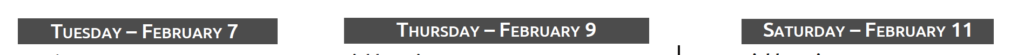
So how do you find and replace globally in Scribus. There are multiple bugs entered for it to be fixed and some online discussion dating back to 2009 for the feature to be implemented during a Google Summer of Code but the feature hasn’t been realised.
The secret to a work-a-round is that Scribus stores it’s file format in XML. It can be saved in compressed format which will give it a .sla.gz extension or if it’s just plain XML then it will be in .sla extension.
So you just open the file in a text editor and then do a find and replace on the Raw XML and bobs your uncle you have a poor mans global find and replace in Scribus.
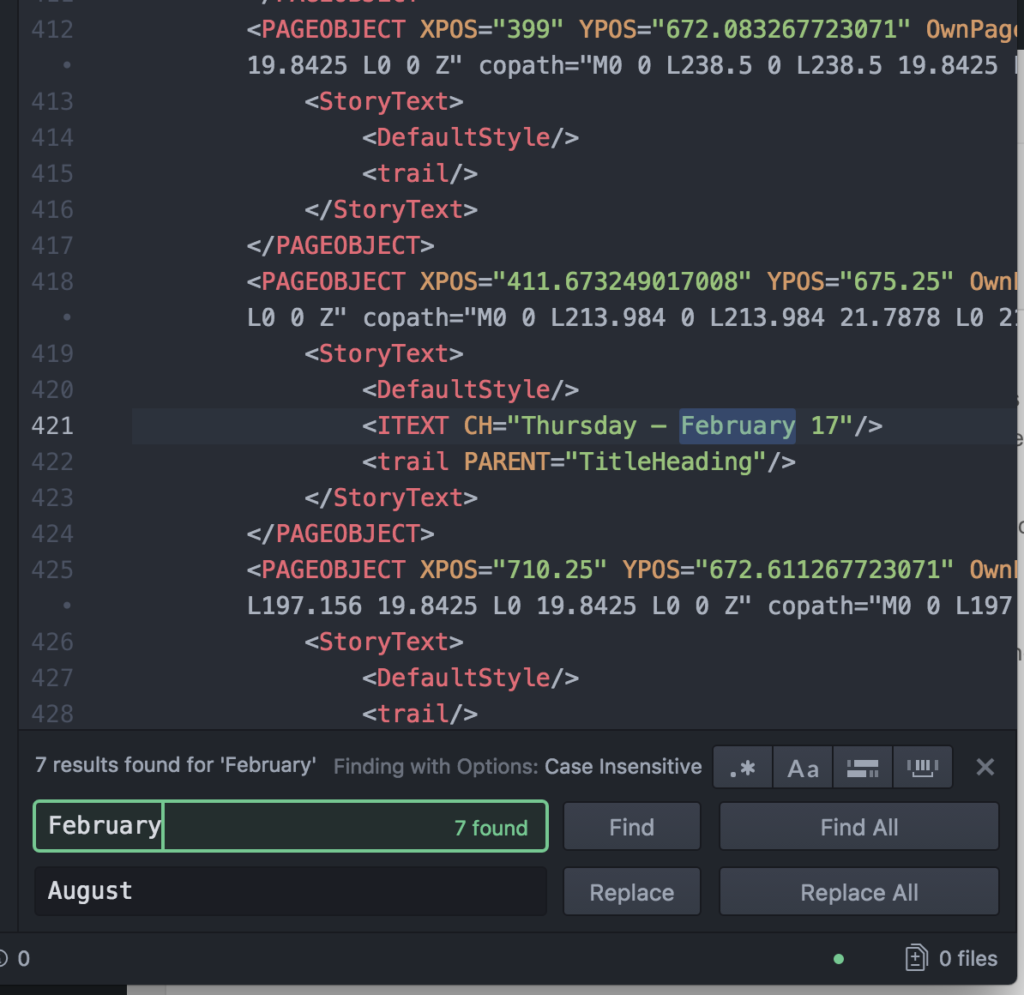
Very interesting.Thanks!
Heart felt appreciation for this post from a graphic designer in Barcelona, Spain. Be well!