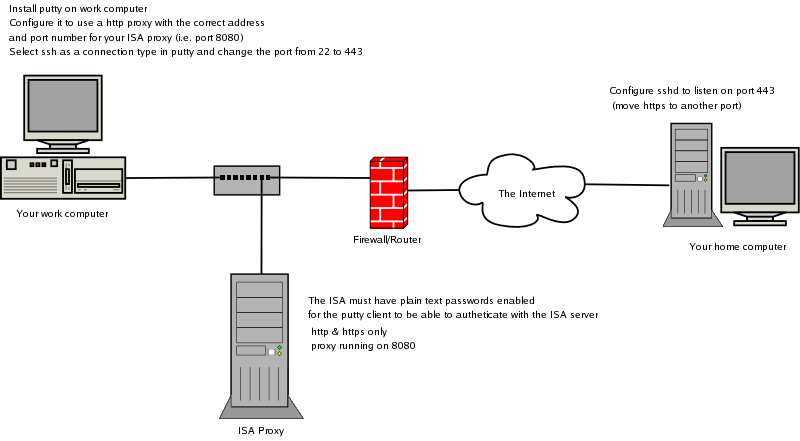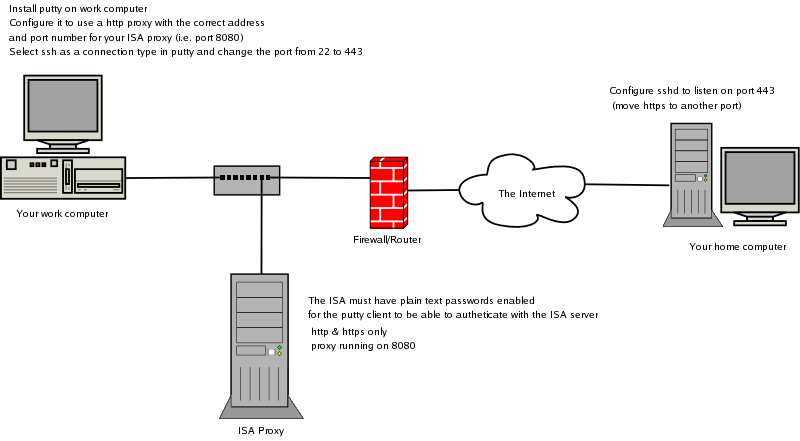
Install putty on your windows box at work
Configure Putty with a connection pointing to your home computers IP or DNS address (http://www.dyndns.org)
Configure it to use a http proxy and supply the details of your corporate proxy as listed in your internet settings in Internet Explorer.
i.e
If you have apache running move the https port to another place by editing /etc/httpd/conf/httpd.conf or if it's apache2 /etc/httpd/conf.d/ssl.conf and change the SSL configuration.
i.e.
Listen 8000 # or any port that takes your fancy
Edit /etc/ssh/sshd_config and change the `Port' option from 22 to 443
Conceptual Diagram of what it looks like