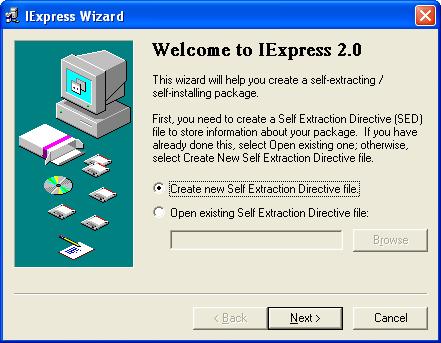
This is a hack so you can package a vbs and deploy it to users without actually giving them a vbs.
Because it's sometimes good to package a vbs so users get an exe not a script.
There are a lot of 39.95 vbs2exe packagers on the net and this is cheaper
The iexpress.exe wizard is located in the IEAK (Internet Explorer Adminitration Kit) download it from Microsoft
Download and install the IEAK
Type iexpress.exe in the Start ==> Run... field and press enter
Step through the wizard as shown below
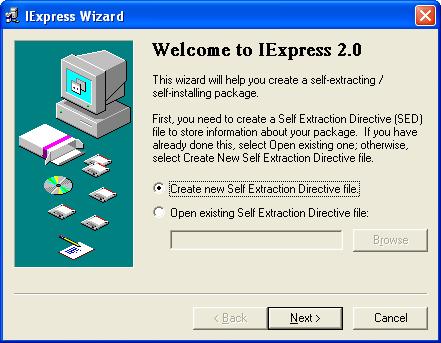

Give the Application a title
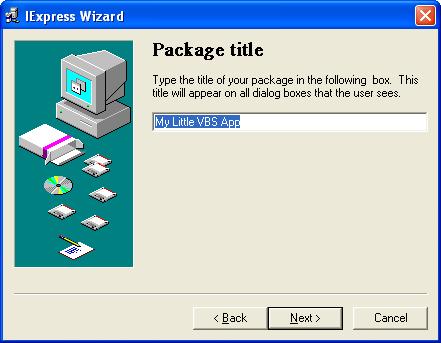
If you want them to say yes or no to run the app then choose a confirmation prompt (however you can do this within your VBS with a msgbox)
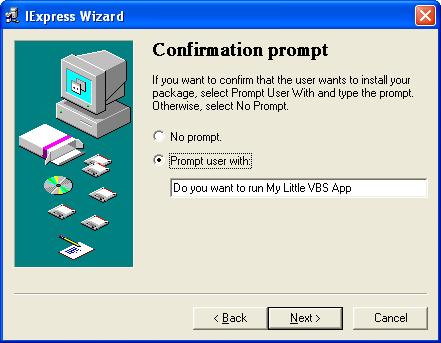

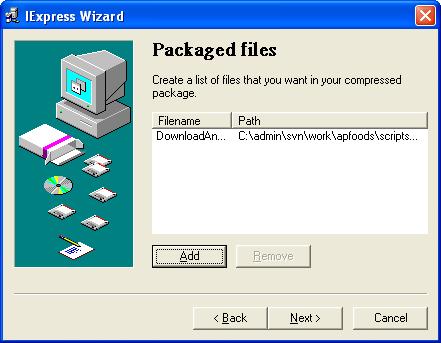
Add
the vbs to the package
Here is the tricky bit tell the iexpress wizard that the install program is cscript.exe and you want to run the vbs you have included as the “Install program”

Hide anything not related to what you're trying to achieve
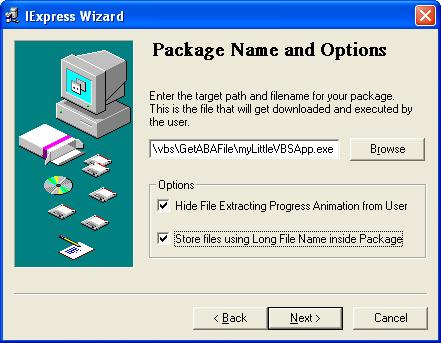

No restart because your not using IEXPRESS to install something just as a vehicle to create an exe

Save the SED because you will probably want to recompile your package as you update the VBS in the future
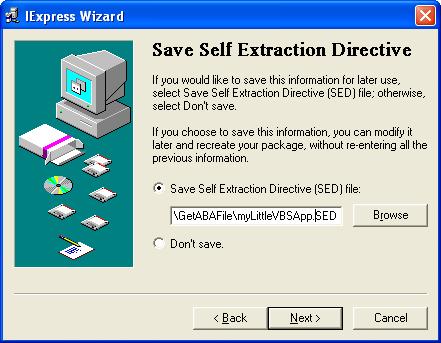
Done!
