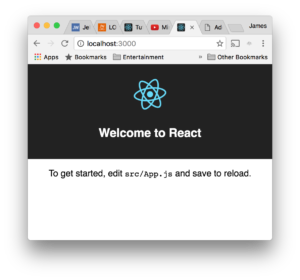
So I just learn’t that there is a command that can create a react environment quickly and easily. And it includes the cool web server that reloads every time you edit your component code and also it has a build command to compile it to production…. A lot easier than following a multi-stage tutorial on how to install all the components individually. Just two commands and you are away. Firstly you need node installed and then you do the following two commands.
jmcd@jmitsmbp tmp $ npm install -g create-react-app
jmcd@jmitsmbp tmp $ create-react-app jmits
Creating a new React app in /Users/jmcd/tmp/jmits.
Installing packages. This might take a couple minutes.
Installing react-scripts from npm...
Success! Created jmits at /Users/jmcd/tmp/jmits
Inside that directory, you can run several commands:
npm start
Starts the development server.
npm run build
Bundles the app into static files for production.
npm test
Starts the test runner.
npm run eject
Removes this tool and copies build dependencies, configuration files
and scripts into the app directory. If you do this, you can’t go back!
We suggest that you begin by typing:
cd jmits
npm start
Happy hacking!
jmcd@jmitsmbp tmp $ cd jmits
jmcd@jmitsmbp tmp $ npm start
Starting the development server...
Compiled successfully!
The app is running at:
http://localhost:3000/
Note that the development build is not optimized.
To create a production build, use npm run build.
0 Comments