Install chocolatey from an elevated Powershell command prompt following the instructions at https://chocolatey.org/install
From then on you can install many of your favourite packages with eaze.
choco install nodejs --version=14.15.0
# pin the version so you don't auto upgrade after install
choco pin add -n nodejs
# or if you have multiple versions
choco pin add --name="'nodejs'" --version="'14.15.0'"
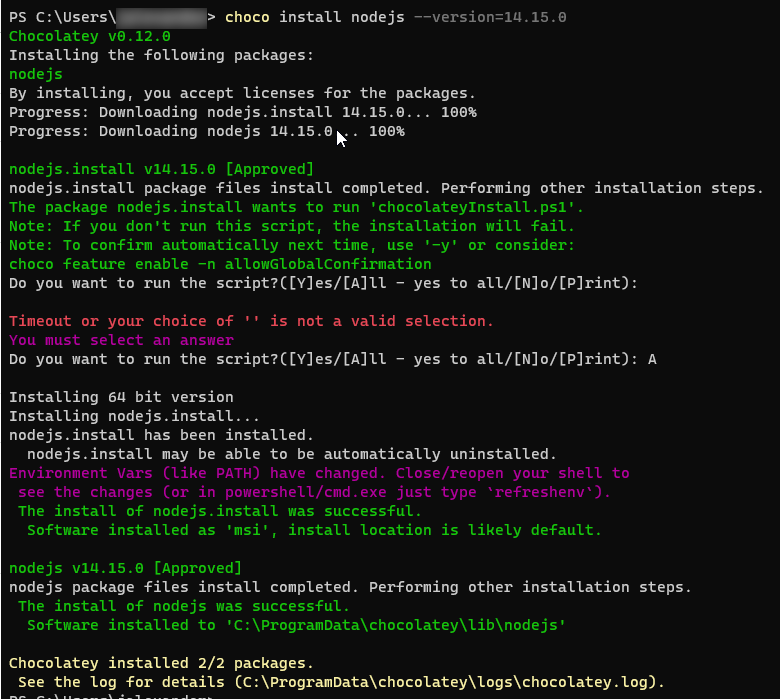
0 Comments