Just rediscovered pwgen which I had forgotten all about.
I’m still a fan of Secure Memorable Passwords for personal use though.
But pwgen is great if you are wanting to automate installations and require random mysql table prefixes:
# mysql table prefixes pwgen -A 3 2 -1 7ey y4q # complex passwords pwgen -c -n -y -B 20 1 oot7vang7aeshi\a7eig # db login details pwgen -c -n 64 1 anaepahfaeFoofoo6vaewogicai3aebai3ekoongeewai9ua5ohjai9Oog3ahThe
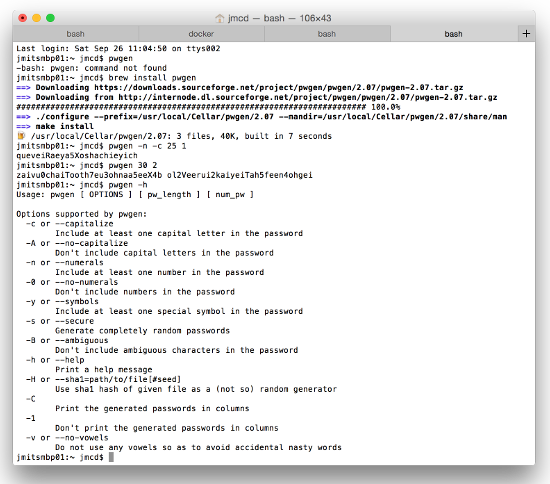
0 Comments