Cups mailto Install
Playing with the cups-mailto from http://cups-mailto.sourceforge.net/ I discovered that you have to make the permissions correct in order for the backend to work
cp mailto /usr/lib/cups/backend # unless you do this the backend will # not showup in system-config-printer chmod 700 /usr/lib/cups/backend/mailto
Mailto shows up as “SMTP” but only if you make the permissions correct as above. Once you select SMTP you need to enter at least a colon e.g. “mailto:” to the device URI field to be able to be able to go forward with the wizard
Viewing Error Log with journalctl
After setting LogLevel debug in /etc/cups/cupsd.conf by selecting “Save debuggin information for troubleshooting” in system-config-printer and restarting cups
systemctl restart cups.service
I couldn’t find the error_log in it’s traditional location under /var/log/cups/
That’s because under Fedora 21 it has moved into the journal
Using information from http://blog.delouw.ch/2013/07/24/why-journalctl-is-cool-and-syslog-will-survive-for-another-decade/ which discusses how to use journalctl and the cool auto complete options. I could then view the journal filtered for just the cups service.
journalctl _COMM=cupsd -xf
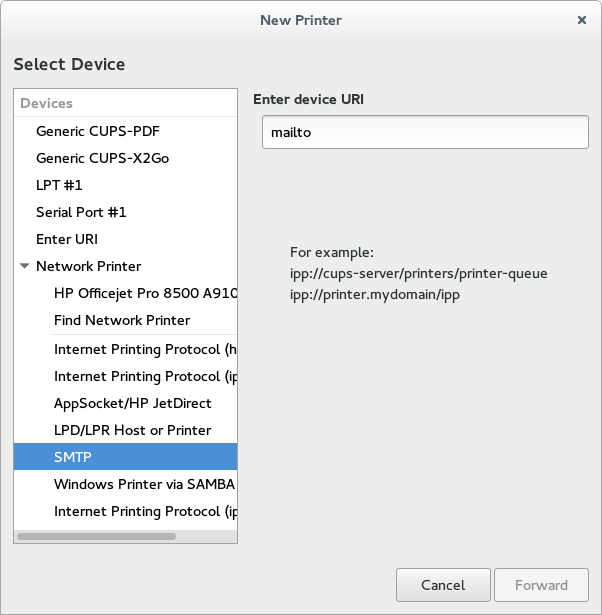
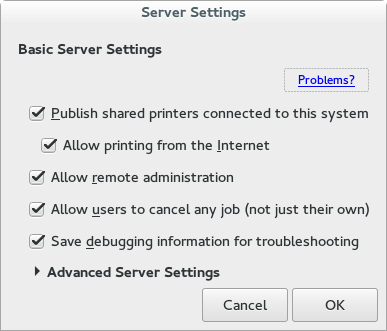
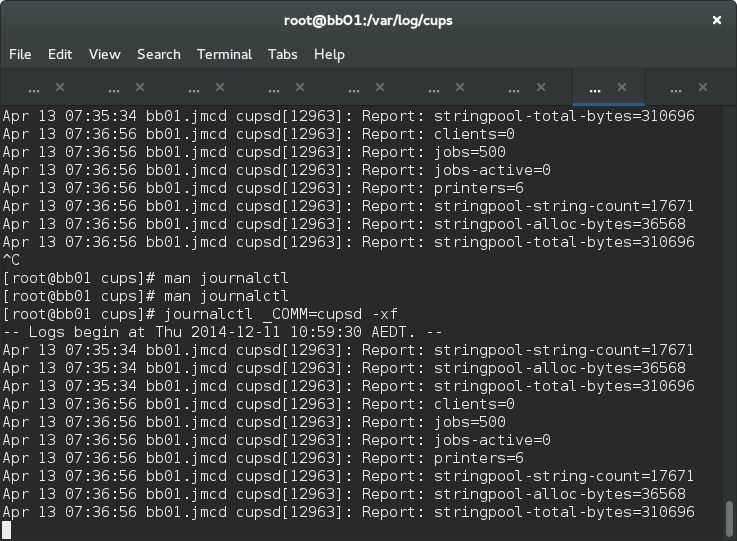
0 Comments