I have a folder in my home directory /home/$USER/scans that I use for dumping scans from a network enabled printer/scanner to my computer. I have used system-config-samba to share the directory.
This is a default install of Fedora 21 which means that seLinux is enabled and that my $HOME/ directory is 700 (rwx______)
When I connect to it using smbclient //host/share -U username to connect to it and then try and list the contents I get NT_STATUS_ACCESS_DENIED listing \*
The fix isn’t to do chmod 777 /home/$USER -R
It’s changing the security context for the directory you are sharing
chcon -t samba_share_t /home/jmcd/scans/
You then can connect as you want.
The system-config-samba settings are as follows
ref: http://serverfault.com/questions/410806/can-connect-to-samba-but-access-denied-to-homes
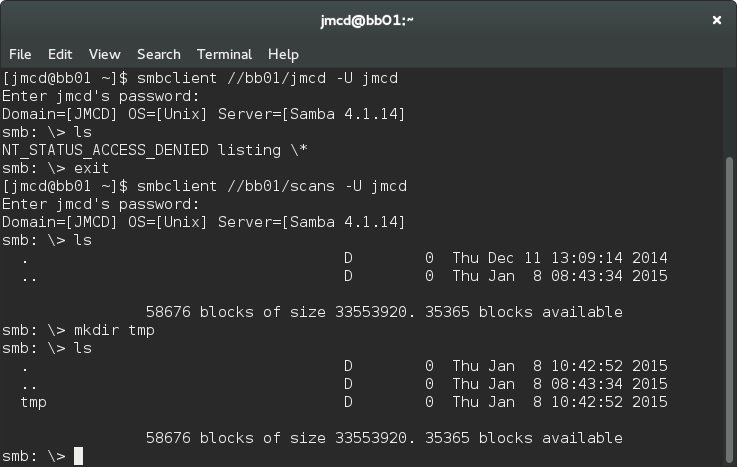
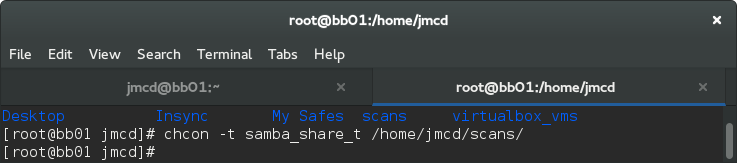
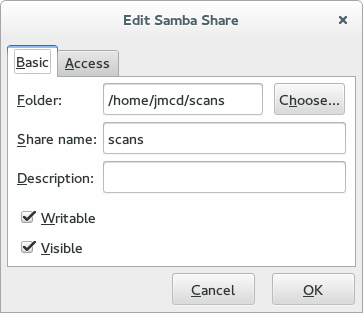
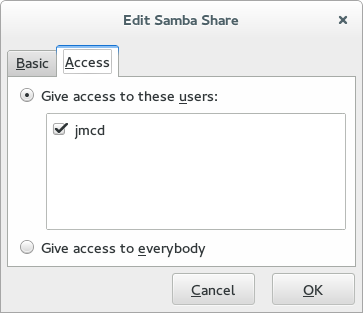
0 Comments