Just some notes for Windows 2008 R2
This is the error message I was recieving when trying to connect to Cups on Ubuntu 18.04 from Windows 2008 Server
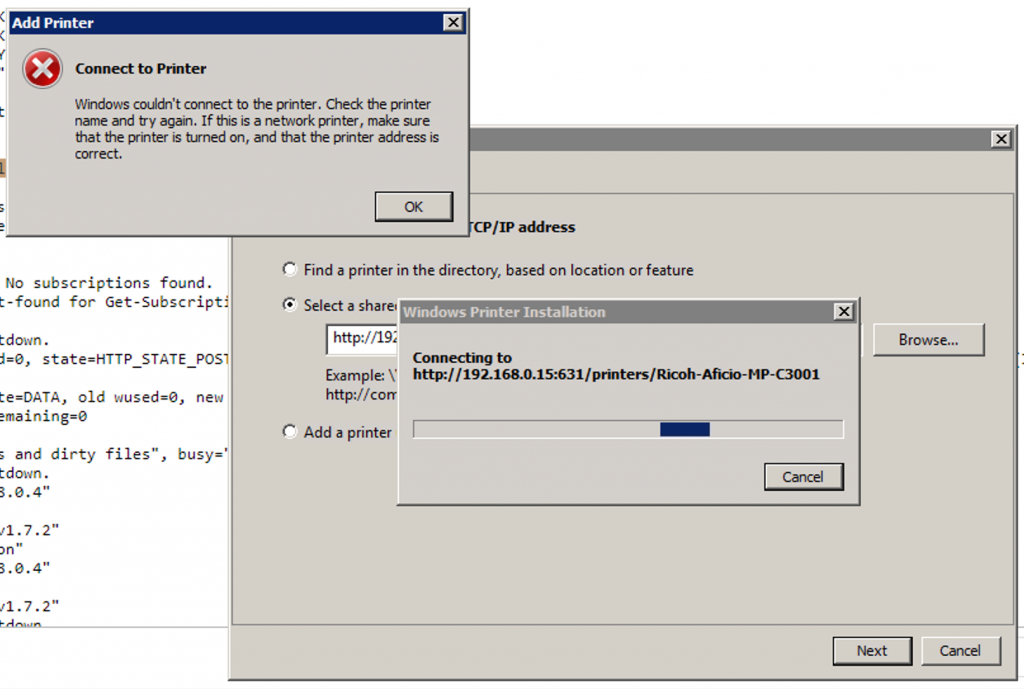
Definitely have to Install the “Internet Printing Client” feature in Windows Server 2008 and reboot
Also may have to add the following Registry entry
DWORD “PreferredConnection” entry in the Windows registry under HKEY_CURRENT_USER\Printers\Settings with a value of 0
Windows XP seemed to allow an install without any fuss.
0 Comments