I have been playing with the correct graphic resolutions to get my GNUCash Fancy Invoice header to print correctly.
I think I have stumbled on the correct settings. This is for a PNG format Heading Banner file.
Using gimp I did the following:
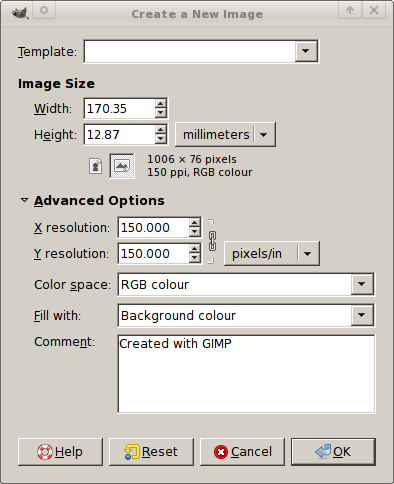
Explanation:
Using the above settings the image we end up with is 1006 x 76 pixels.
We use A4 in Australia which is 210mm wide. So taking about 20mm on each side for margins gives a header width of approx 170mm.
After a fair bit of trial and error I discovered that 150dpi is the right size for printing. When GNUCash is displaying data on screen it is displaying all the pixels in the graphic ignoring the internal size (170mm) so the 150dpi means the graphic will display larger when in gnucash because my monitor isn’t 150dpi but about 90dpi(I think) so it takes a lot of screen to display.
However when you print it to a pdf or print preview it is the correct size on the A4 page.
Versions:
GnuCash 2.2.3
Built 2008-02-16 from r16843
Distributor ID: Ubuntu
Description: Ubuntu hardy (development branch)
Release: 8.04
Codename: hardy
0 Comments