What I want to do:
Print an A6 PDF centred on an A4 page from the command line on Linux
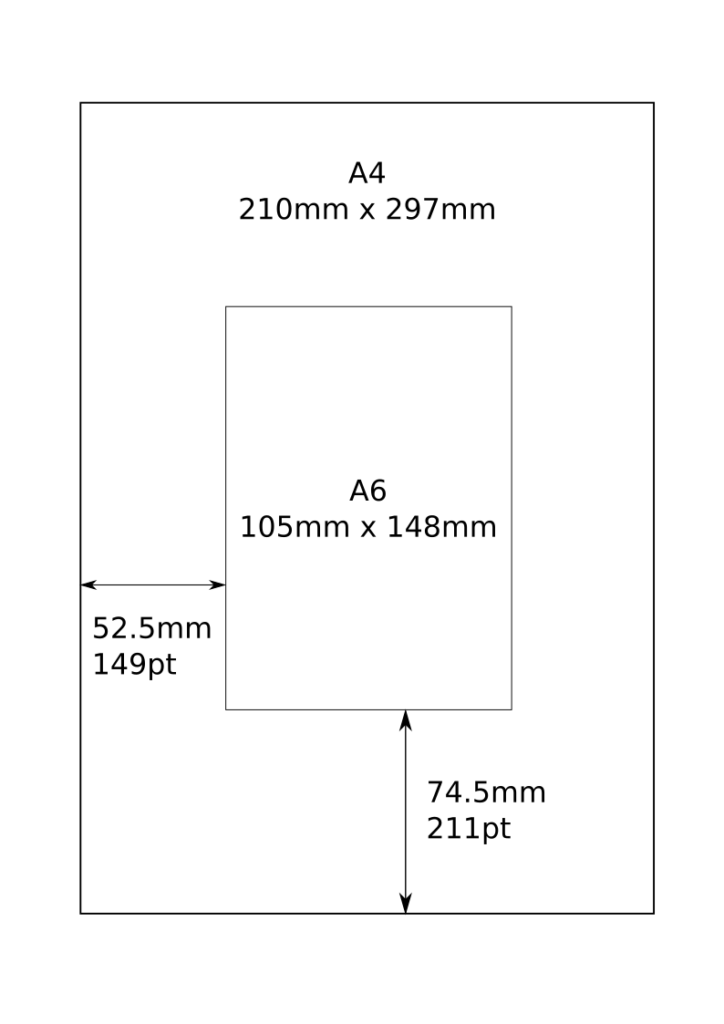
What I tried:
Tried to use evince and Firefox but they have no command line print options for linux.
What worked:
Calculate the margins and run lp or lpr by doing the following
Dimensions of A4 are 210mmx297mm
Dimensions of A6 are 105mmx148mm
So to print an A6 page centred in an A4 the margins in mm
Calculating the short side margins
210mm-105mm = 105mm
105/2 = 52 .5mm
Calculating the long side margins
297-148=149mm
149/2 = 74.5mm
There are 72 points (pt) per inch an inch is 25.4mm so divide the margin size in mm by 25.4 to get the size in inches and then multiply by 72 to get the size in points.
Convert millimetres to points
Short side
In points (52.5mm/25.4mm) * 72 = 149pt
Long side
In points (74.5mm/25.4mm) * 72 = 211
So the margin-left and right value is 149pt and the margin-top & bottom value is 211pt
The lp or lpr commands are as follows
Note that this sends to the default printer you may need to specify a printer too. (run man lp or man lpr to get the options)
lp -n 1 -o page-ranges=1 -o fitplot=true -o page-bottom=211 -o page-top=211 -o page-left=149 -o page-right=149 barcode99.pdf
lpr -#1 -o page-ranges=1 -o page-ranges=1 -o fitplot=true -o page-bottom=211 -o page-top=211 -o page-left=149 -o page-right=149 barcode99.pdf
0 Comments