How to attach a binary file to an email using the Linux mail command:
( cat bodyofmail.txt; uuencode filetoattach attachmentnameinemail ) |\ mail -s "The subject" [email protected] # for example # if I had the text body of my email in "body.txt" # and I had a PDF file named "mypdf.pdf" which # I wanted it sent as an attachment with the same name # I would use this command: ( cat body.txt; uuencode mypdf.pdf mypdf.pdf ) |\ mail -s "Attached is your Invoice" [email protected] # you can also stuff you email BODY into a variable # BODY="This is the body\n\nThere are a lot of things to do with mail\n" # use the -e option to get echo to translate the embedded new lines # (e.g. \n) ( echo -e $BODY; uuencode mypdf.pdf mypdf.pdf ) |\ mail -s "Attached is your Invoice" [email protected]
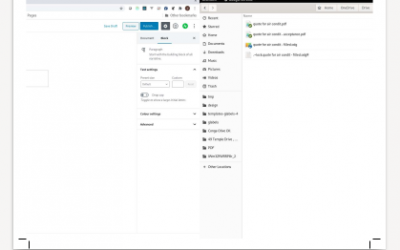
0 Comments