- Start the local project (Press F5 to run it)
- Navigate to the Azure context in VSCode (that’s the A in the left hand side bar)
- Expand Local Project and Functions
- Right click the function you want and choose Execute Function Now…
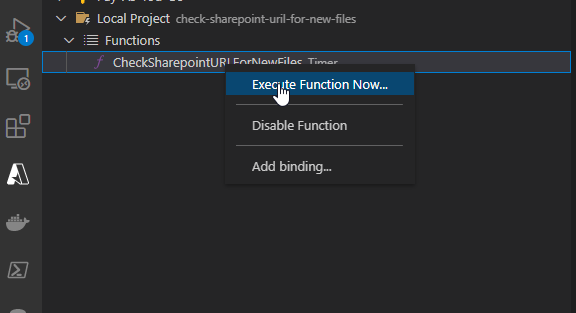
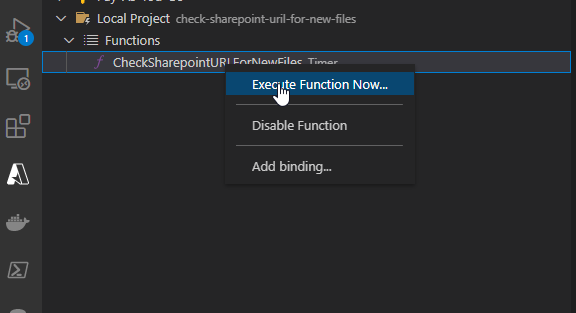
Still haven't gotten this working well... sigh. The persoderlind.vscode-phpcbf extension didn't work for me when...
On Ubuntu / Debian apt-get install iperf3 On Windows download it from https://iperf.fr/iperf-download.php#windows Make...
Trying to configure a heap of legacy user shared mailboxes to Be hidden from the Global Address List Not allow...
0 Comments