OK so I have installed Ubuntu 11.04 on a HP Mini and am currently finding and installing useful apps so that I can run it in a Windows environment.
So I find I need:
tsclient (with the following 2 apps also)
rdesktop (Remote Desktop Connection to Windows Boxen)
xtightvncviewer (provides vncviewer)
nautilus-open-terminal
putty
acroread (available from the partner repository)
Libre Office (this is a default app and can open MS formats)
GIMP (you need a good Photo / Graphic Editor)
dia ( Network Diagrams )
vim ( I hate the default nano editor so run sudo update-alternatives –config editor and chose vim.basic as the default editor)
chromium-browser ( seems to be quicker than Firefox )
A note on Printers
When I launched sudo system-config-printers it found my network attached printer which is a Ricoh MPC 3000 however it installed the PostScript driver which my printer doesn’t support. I had to rerun the system config printers app and change to the PXL driver. I did this and tried to copy the PS settings to the PXL driver but ran into a `/usr/lib/cups/foomatic-rip failed’ error. So I re-installed the PXL PPD without using the `copy settings to new PPD` option and the printer started working!!!! To re-install basically just choose the Change… button and step through the add printer wizard and choose the `Use the new PPD as is’ option.
A note on using the Acrobat Reader Print Dialog On a Small Screen
If you use acroread to print from the HP Mini you may have to press CTRL + ALT + {Down Arrow} to see the Advanced, OK & Cancel buttons on the Print Dialog because the Print Dialog goes off the bottom of the screen.
Once you press the OK button to print you can then CTRL + ALT + {Up Arrow} to get back to the default view.
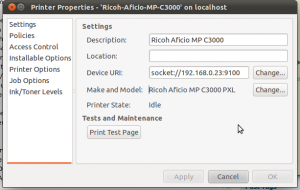
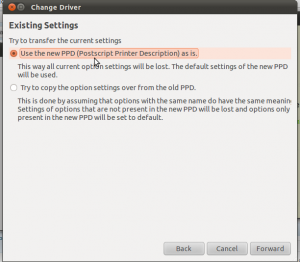
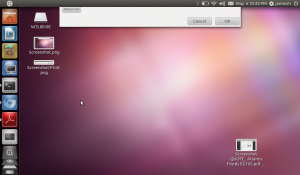
0 Comments