Just putting this here for future reference.
For the record the reason I did this test was because I have a Ubuntu 20.04 workstation that had some disk corruption. I also noticed that my Windows 10 VMWare workstation guest was blue screening with a stop error which from memory was a MEMORY MANAGEMENT error on the blue screen stop page.
The computer has rebooted from a bugcheck. The bugcheck was: 0x0000001a (0x0000000000041792, 0xfffff28174477970, 0x1000000000000000, 0x0000000000000000). A dump was saved in: C:\WINDOWS\MEMORY.DMP. Report Id: 00d79bae-ebe0-464e-a046-7eeb3ad193ee.
This was a component system I purchased at the beginning of the COVID-19 pandemic from msy.com.au in Mitcham and I use this for work. I sent a warranty request to MSY using their warranty page which was easily found on their webpage and had a response early the next morning and replacement RAM that afternoon. Well done MSY!
How to use memtester
Boot to linux and get root
Find the free memory you have with the free command as follows
root@TGN-HO-WS01:~# free -m
total used free shared buff/cache available
Mem: 32034 2978 25272 49 3783 28558
Swap: 12287 197 12090
root@TGN-HO-WS01:~#
Run memtester with the value of the Mem: free column (25272m)
Starting at that point run memtester 25272m 1 and wait for
mlock ...locked
then CTRL+C to kill it
next incrementally increase the value you pass to memtester until it says
mlock ...Killed.
and then back off until you can lock as much physical RAM as possible.
Try progressively larger values at some point you will find it won’t lock the RAM. With my 32GB of physical RAM I could run memtester on about 30.9GiB
Examples of running memtester
Example of getting a successful lock on RAM (notice mlock… locked)
root@TGN-HO-WS01:~# memtester 30034m 1
memtester version 4.3.0 (64-bit)
Copyright (C) 2001-2012 Charles Cazabon.
Licensed under the GNU General Public License version 2 (only).
pagesize is 4096
pagesizemask is 0xfffffffffffff000
want 30034MB (31492931584 bytes)
got 30034MB (31492931584 bytes), trying mlock ...locked.
Loop 1/1:
Stuck Address : setting 0^C
This is what happens when you try to run memtester on too much RAM it will be Killed. (mlock …Killed)
root@TGN-HO-WS01:~# memtester 32034m 1
memtester version 4.3.0 (64-bit)
Copyright (C) 2001-2012 Charles Cazabon.
Licensed under the GNU General Public License version 2 (only).
pagesize is 4096
pagesizemask is 0xfffffffffffff000
want 32034MB (33590083584 bytes)
got 32034MB (33590083584 bytes), trying mlock ...Killed
Example of Successful run on good RAM
root@TGN-HO-WS01:~# memtester 25041m 1
memtester version 4.3.0 (64-bit)
Copyright (C) 2001-2012 Charles Cazabon.
Licensed under the GNU General Public License version 2 (only).
pagesize is 4096
pagesizemask is 0xfffffffffffff000
want 25041MB (26257391616 bytes)
got 25041MB (26257391616 bytes), trying mlock ...locked.
Loop 1/1:
Stuck Address : ok
Random Value : ok
Compare XOR : ok
Compare SUB : ok
Compare MUL : ok
Compare DIV : ok
Compare OR : ok
Compare AND : ok
Sequential Increment: ok
Solid Bits : ok
Block Sequential : ok
Checkerboard : ok
Bit Spread : ok
Bit Flip : ok
Walking Ones : ok
Walking Zeroes : ok
8-bit Writes : ok
16-bit Writes : ok
Done.
What you will see when you have bad RAM
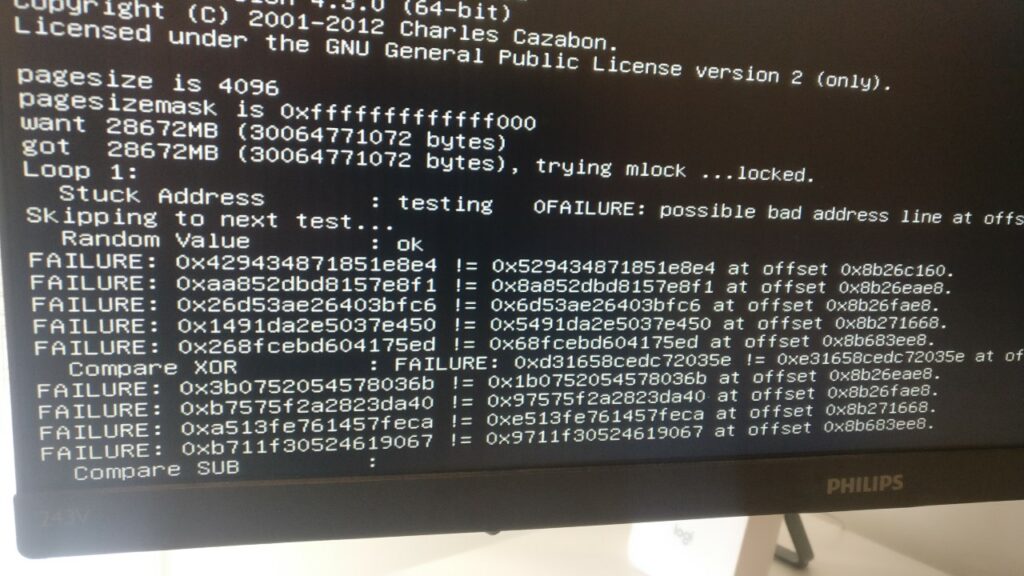
0 Comments