Just a couple of observations regarding moving from Evernote to Onenote. This is further to my previous blog post https://toggen.com.au/it-tips/how-to-export-evernote-notebooks-to-onenote
Allow sufficient time for Notebooks to Sync to OneDrive / Sharepoint
When you export your notes from Evernote to Onenote and then you “Share or Move” your Notebook from the local windows computer up to the OneDrive or Sharepoint location make sure you check that it is fully synced. I musn’t have allowed enough time and found a lot of my older “pages” didn’t have bodies and had to recreate the notebook and move the latest notes into it.
Make sure all your notebooks have a Sync status of “Up to Date”
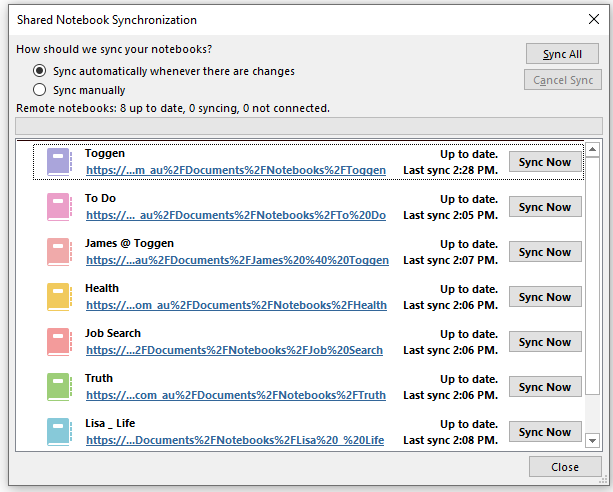
You can Delete Multiple Pages but only if OneNote thinks they are synced
There doesn’t seem to be an option to delete multiple pages in Onenote if they think they haven’t fully synced yet. My pages that had a title but no body would not allow themselves to be deleted. So I moved the good notes to a new section and then deleted the entire section
Install Onetastic or you won’t be able to Sort by Date
There doesn’t seem to be any way to sort pages by date natively. I had to install Onetastic and then a Macro to get the ability to sort
As I make day notes for billing purposes a note that doesn’t appear in order could be left off an invoice
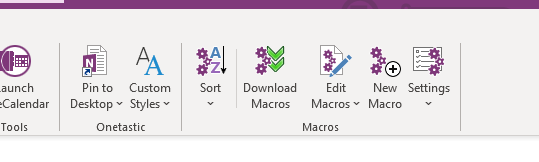
0 Comments