I’ve been using http://www.netcraft.com for many years to have a look at what technologies are powering different sites, which IP netblock they are on and whether they have been moved over time.
You go to the home page, find the “What’s that site running?” form, enter the domain name (jamesmcdonald.id.au) and then you are taken to a Site Report page.
Over time Netcraft have added a lot of information such as detected JavaScript libraries, Embedded Media players, HTML version level, content encoding and compression.
Of course you can get information about a site using wget or curl, it’s just that netcraft makes it easier and stores some history (Such as how I’ve changed Apache version over time)
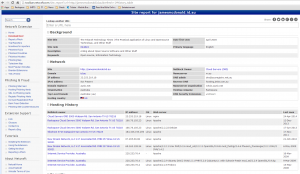
0 Comments