Oh the joys of studying a platform that is in continuous rapid development
Just discovered a difference between expected behaviour and actual with New-AzDNSZone
I’ve just created a “Private” zone ‘res.toggen.com.au’ and registered both resolution and registration Vnets as here:
Name : res.toggen.com.au
ResourceGroupName : tgnrg3
Etag : 00000002-0000-0000-a3c5-3e812f6cd501
Tags : {}
NameServers : {}
ZoneType : Private
RegistrationVirtualNetworkIds : {/subscriptions/4493f65a-73aa-aa90-816e-83edddc
9387b/resourceGroups/tgnrg3/providers/Microsoft
.Network/virtualNetworks/tgnvneta}
ResolutionVirtualNetworkIds : {/subscriptions/4493f65a-73aa-aa90-816e-83edddc
9387b/resourceGroups/tgnrg3/providers/Microsoft
.Network/virtualNetworks/tgnvnetb}
NumberOfRecordSets : 2
MaxNumberOfRecordSets : 10000
Problem
I have created two VMs in the registration VNet
vm-a.res.toggen.com.auvm-a2.res.toggen.com.au
New VM’s created in the registration VNet/s are supposed to show up in the zone record set. However while I can resolve these hostnames via DNS. I can’t see the self-registered records
Possible cause of records not showing
I believe this is because Azure has a new feature named “Private DNS Zones” and the functionality has moved so in order to see the self-registered records you should use this new functionality
A manually added record vm-b appears fine. But the vms created in the Registration VNet (vm-a, vm-a2) don’t appear.
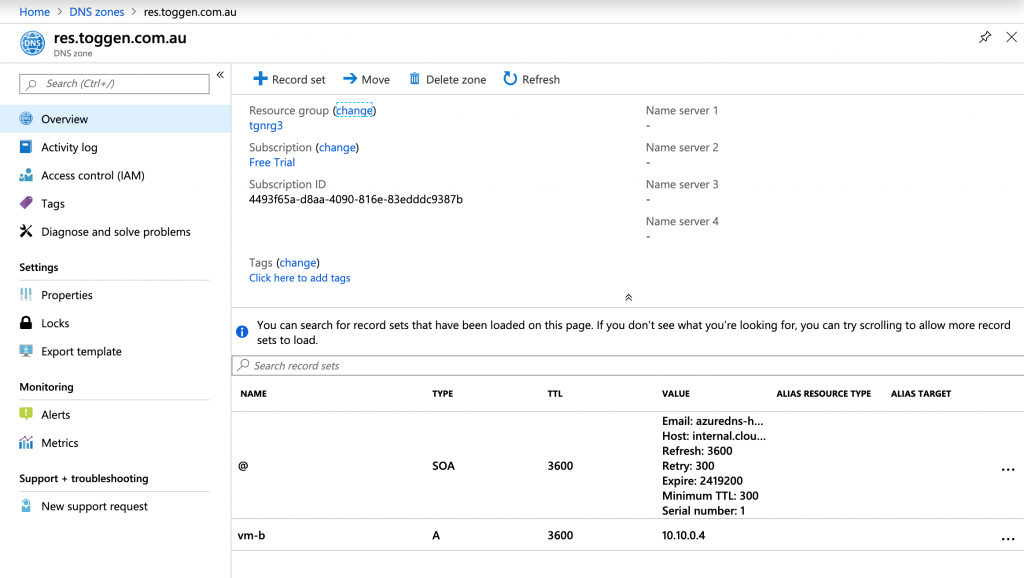
0 Comments