Just discovered one of the biggest supermarket chains in Australia – Woolworths, are using Google Mail now.
[user@mypc01 ~]$ dig -t mx woolworths.com.au ; <<>> DiG 9.9.3-rl.13207.22-P2-RedHat-9.9.3-5.P2.fc19 <<>> -t mx woolworths.com .au ... ;; QUESTION SECTION: ;woolworths.com.au. IN MX ;; ANSWER SECTION: woolworths.com.au. 300 IN MX 20 alt1.aspmx.l.google.com. ... woolworths.com.au. 300 IN MX 10 aspmx.l.google.com. ...
Meaning that if you use Outlook and the Insert Outlook Item as Attachment functionality to forward an email within an email, and the gmail user at the other end isn’t using outlook to connect to gmail then he might not be able to open the windows .eml attachment.
He will if he has Outlook installed on his PC, and knows to download and open the ‘noname.eml’ file but otherwise not.
- In gmail you will see embedded Outlook emails as an “noname.eml” click on it and,
- gmail will say “Sorry, no preview is available”
- click download
- Once it’s on your harddisk and you have Microsoft Outlook installed you should just be able to double click and Windows will recognize the format and open it with Outlook.
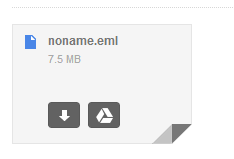
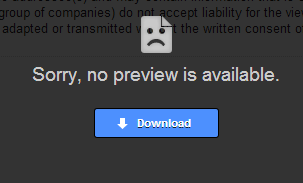
0 Comments