https://plus.google.com/116353478893976991600/posts/aRevgCpC1He
I have been looking for an application that will do train tracks over an image… QCAD as of version 3.7.3 now supports an extra series of “complex line types”
This is why I continue to purchase the “pro” license since 2011 (which gives me Windows and Linux support)
To use complex linetypes draw a line (straight, spline, poly, even use text but you have to explode it into lines using Block ==> Explode) and select it. View the property editor ( View ==> Property Editor or G,P)
Select linetype
Change Linetype Scale to suit
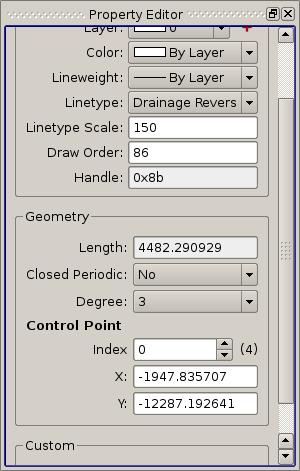
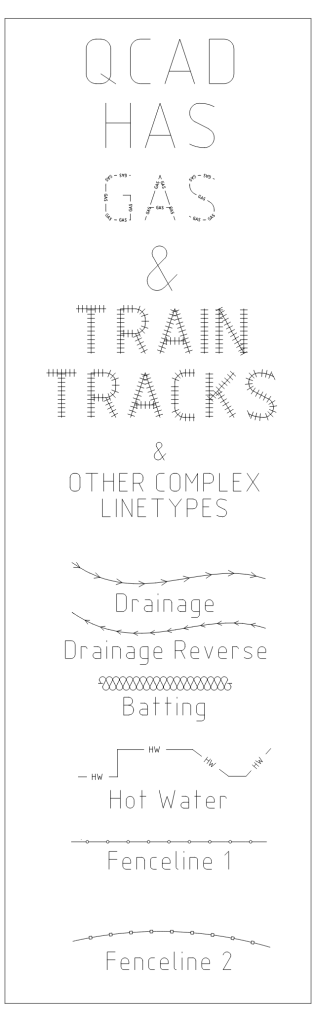
0 Comments