Note: The caveat to using Wake-on-LAN to wake your Synology box is that if you switch off the switch that connects your Synology to your network it will loose it’s MAC address table map (the one that tells the switch which Ethernet port the Synology is plugged into). So this will only work when your Synology and it’s connected switch have been on and passed traffic at some time in the past and thus the Switch has a record of where to send the WOL broadcast.
It is approximately 10 feet from my couch to my Synology diskstation. But it’s nice to be able to fire up my NAS without having to walk over to it. So I turned on Wake On LAN under the Hardware and Power in the Synology Control Panel
Installed wakeonlan on my Mac using brew.
# install $ brew install wakeonlan # this is the detail of the package information $ brew info wakeonlan wakeonlan: stable 0.41 Sends magic packets to wake up network-devices https://github.com/jpoliv/wakeonlan /usr/local/Cellar/wakeonlan/0.41 (5 files, 17K) * Built from source From: https://github.com/Homebrew/homebrew/blob/master/Library/Formula/wakeonlan.rb
Get the MAC address of your Synology
# get a ssh prompt on your Synology box # issue ifconfig and look for HWaddr # this is your MAC address MYNAS01> ifconfig | grep -e eth[[:digit:]] eth0 Link encap:Ethernet HWaddr 00:12:33:43:96:8F eth1 Link encap:Ethernet HWaddr 00:12:33:43:96:A7
And then created a script in /usr/local/bin/wolnas and made it executable ( chmod +x /usr/local/bin/wolnas )
#!/bin/bash WAKETHIS=0:12:33:43:96:a7 echo wakeonlan $WAKETHIS wakeonlan $WAKETHIS
The output when you run the above
$ wolnas wakeonlan 0:12:33:43:96:a7 Sending magic packet to 255.255.255.255:9 with 0:12:33:43:96:a7
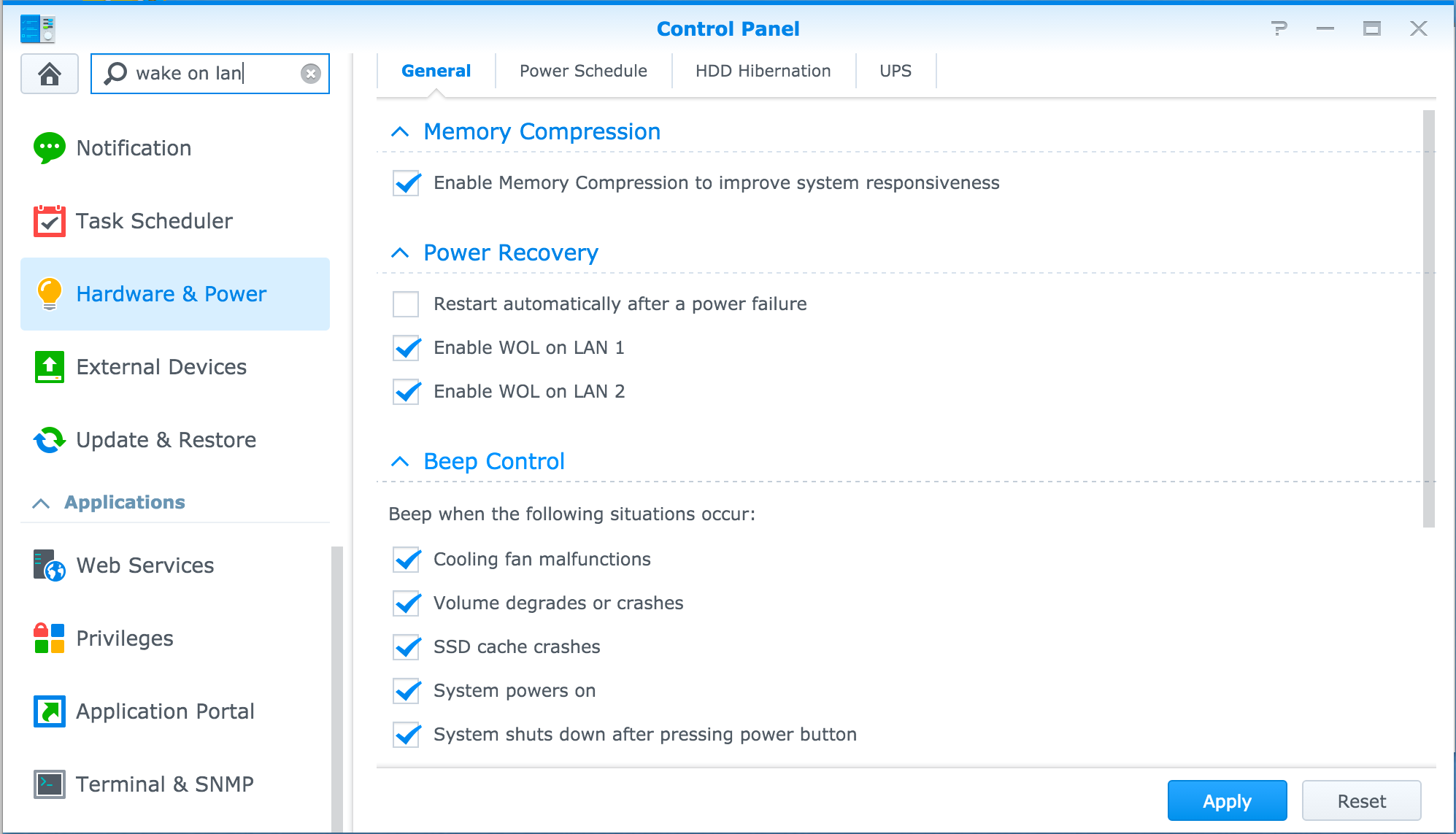
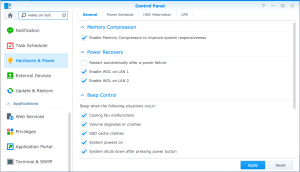
0 Comments