If you want to check if your PPTP VPN Server is alive and responding via a script you can run the standard windows rasdial command from a windows batch file:
rasdial entryname username password
However to do this you the have to include a username and password in the batch file which may be a tad insecure.
A better approach although not entirely secure is to use Kix to script the rasdial connection and then tokenize it:
For example say you create the following and call it checkVPN.kix:
$VPNCON="theHostnameOrIPaddressOfYourVPNServer"
; set user and pass in your kix file
$USER=xxxxxxxxx
$PW=xxxxxxxxxxx
? "Connecting to $VPNCON"
shell "rasdial $VPNCON $USER $PW"
Then you get a command prompt up and use kix32.exe to tokenize it thusly:
kix32.exe /t checkVPN.kix
The above command will output a file named checkVPN.KX with content not readable to humans:
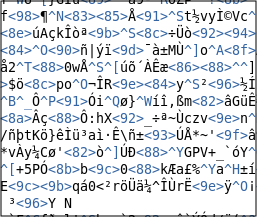
Sample of tokenized content
You then can launch that tokenized script using a windows batch file with the following syntax:
@ECHO OFF
set PATH=%0\..\;%PATH%
REM echo %PATH%
%0\..\Kix32.exe %0\..\checkVPN.KX
KiXtart 2010 4.60
0 Comments