So just booted my Fedora box into version 5.7.6-201.fc32.x86_64 kernel and got stuck at the UEFI boot logo and no further.
Theoretically the NVIDIA driver should dynamically build and install it’s kernel module in the later kernel when you follow the directions at the following web link to enable dynamic kernel modules. But in my case no.
So rebooted back to 5.6.19-300.fc32.x86_64 and checked the versions of my Nvidia driver and found it was 440.82 while the Nvidia site had 450.57 available so back to follow the directions at https://www.if-not-true-then-false.com/2015/fedora-nvidia-guide/
Installing the latest Nvidia Graphics Driver
There are a lot of very good instructions to follow. In my case, because I had installed the driver before all I did was
Download the latest stable driver
Set the correct boot level and reboot to non-nvidia using text console
systemctl set-default multi-user.target
Get root and install the driver
chmod +x ./NVIDIA-Linux-x86_64-450.57.run
./NVIDIA-Linux-x86_64-450.57.run
I said yes to removing the old Nvidia driver and yes to installing the Nvidia 32 bit libraries and yes to letting Nvidia mess with my Xorg.conf file
Checking your graphics card model graphically
In Gnome Shell go to Settings => About to see the Graphics Card Version
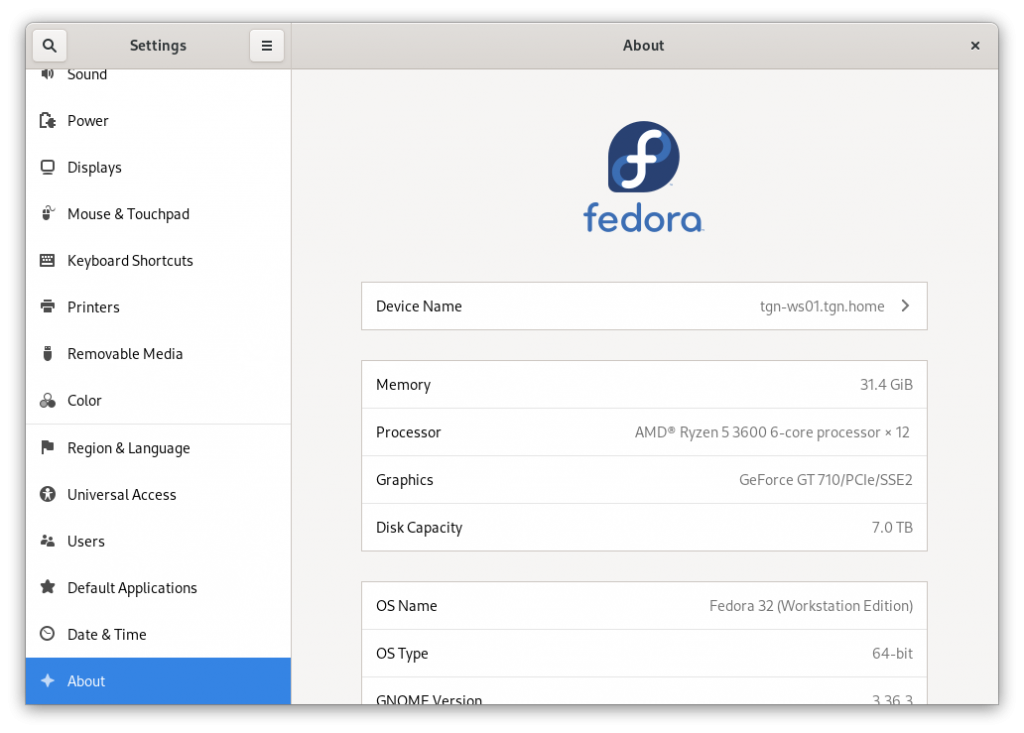
View your Nvidia card settings
Run nvidia-settings to see Nvidia details such as driver version number
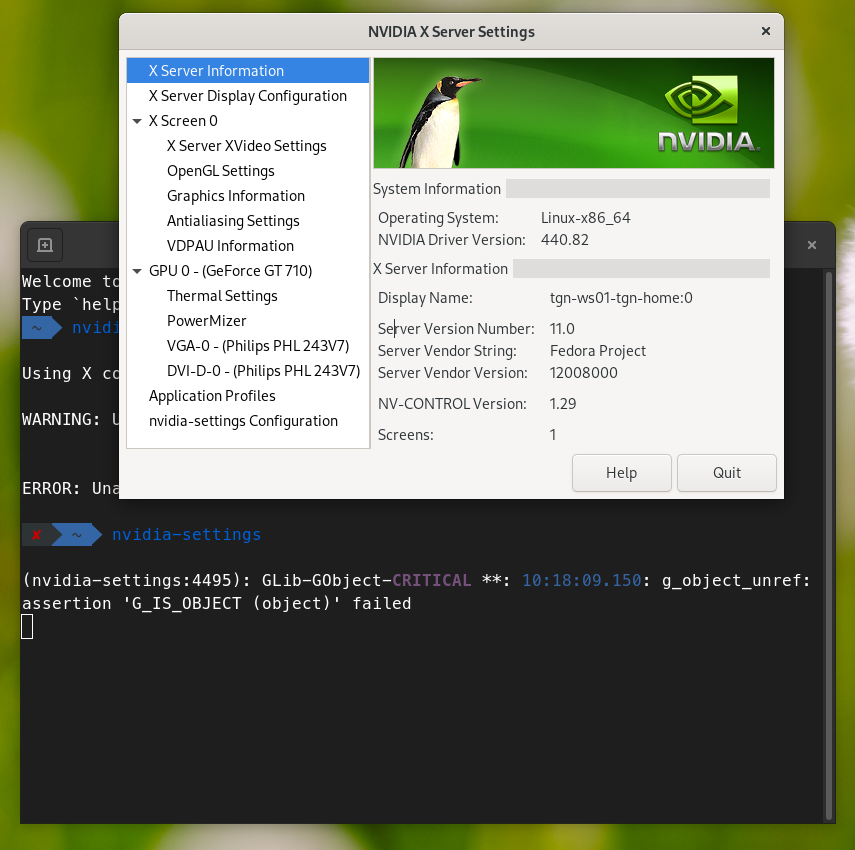
0 Comments