Just a reminder to myself to be very careful with the new update of MacOS Catalina
It sounds like a number of things are going to break… I just hope I don’t forget this and blindly click update when it comes out. (As of 8 Oct 2019 MacOS Catalina is released)
I think my most problematic software to replace or upgrade is anything I got from a third party that needs a license in order to use i.e. Cisco VPN Client
There doesn’t appear to be a stable Wine64 client on Mac. So I will have to find Mac native software for all the things I currently use Wine for
Before you upgrade to Catalina do this
To see a list of the 32 bit code that will not run on the latest version of Mac click the Apple menu and choose “About this mac” “Overview” tab then click the System report… button in the system report window scroll down and open “Applications” under the Software heading. Sort by the 64-Bit column heading to bring all the 32bit software to the top. You can then go through and one by one find a replacement or a work-a-round for each item
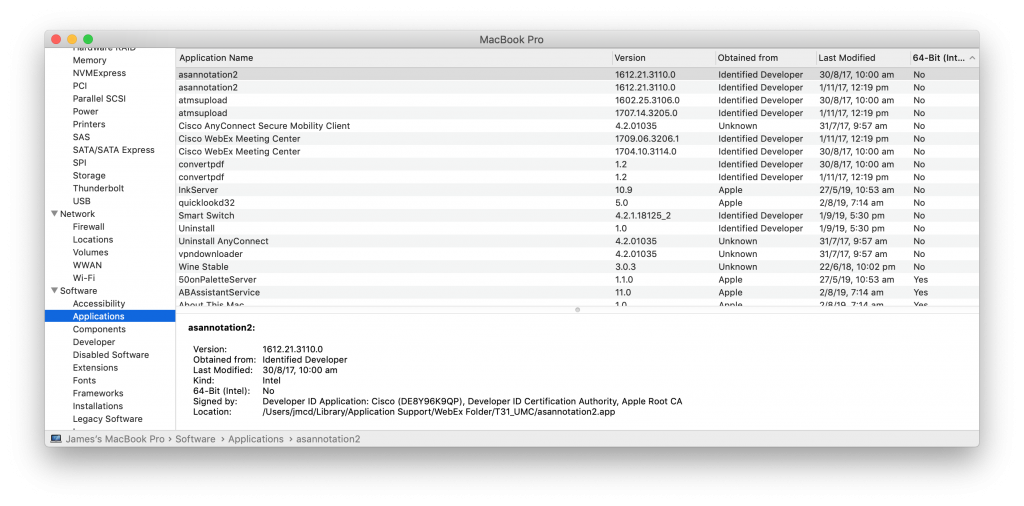
macOS frameworks are now thinned for the x86-64 architecture. Apps that execute i386 code now fail with the
https://developer.apple.com/documentation/macos_release_notes/macos_catalina_10_15_beta_7_release_notesEBADARCHerror code. The remaining stub frameworks are nonfunctional and exist only for compatibility purposes. (51236070)
0 Comments