Just an FYI for anyone else. If you are using Elegant Themes with a child theme and you try and edit and save a file on the child theme it may time out and fail. This as I've just learned is because of ET Safe Mode
Navigate to Divi => Support Center => Safe Mode and click on the button that shows Disabled
This will disable the child theme and stop et-safe-mode from protecting against the edit. Allowing the change to be saved.
When you finish your edit toggle safe mode to re-enable the child theme
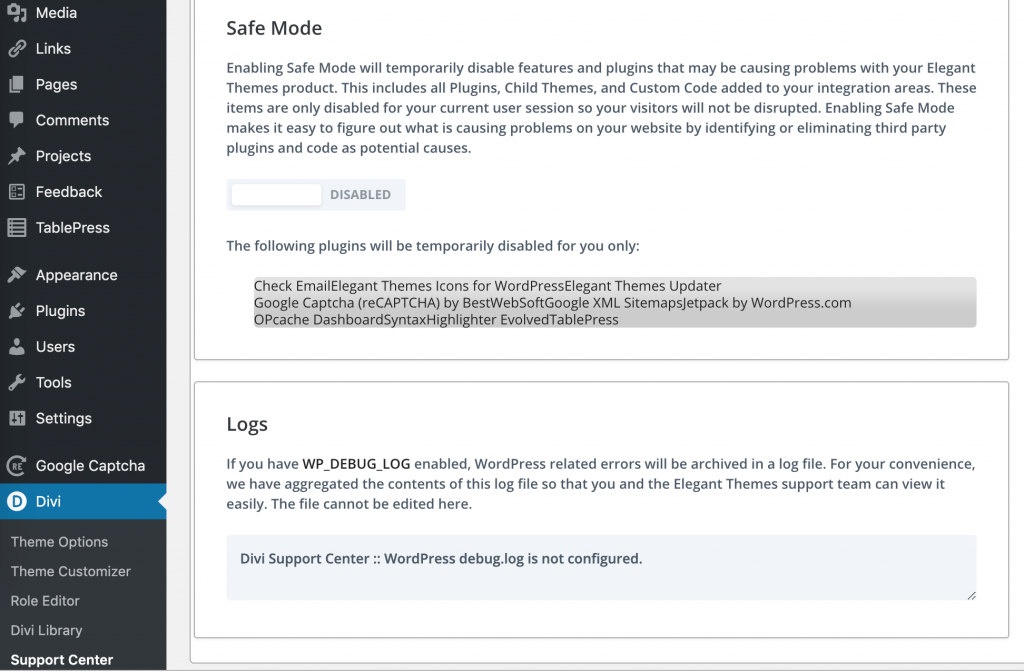

0 Comments