Note: This works on Ubuntu 10.10 also
This worked for me:
# you may need to install the sun/oracle java first
me@mybox:~$ sudo apt-get install sun-java6-jre
# if you have only just installed then locate won't work use find instead
me@mybox:~$ find /usr/lib/jvm -name libnpjp2*
/usr/lib/jvm/java-6-sun-1.6.0.24/jre/lib/i386/libnpjp2.so
# or use locate if the sun java has been around a while:
me@mybox:~$ locate libnpjp2
/usr/lib/jvm/java-6-sun-1.6.0.16/jre/lib/i386/libnpjp2.so
# symlink libnpjp2.so into the chromium plugins directory
# command is split over two lines for readability
sudo ln -sf /usr/lib/jvm/java-6-sun-1.6.0.24/jre/lib/i386/libnpjp2.so \
/usr/lib/chromium-browser/plugins/
# remove the old style plugin because it didn't work
sudo rm -f /usr/lib/chromium-browser/plugins/libjavaplugin_oji.so
Test using the default java test page
http://www.java.com/en/download/help/testvm.xml
You should see something like this:
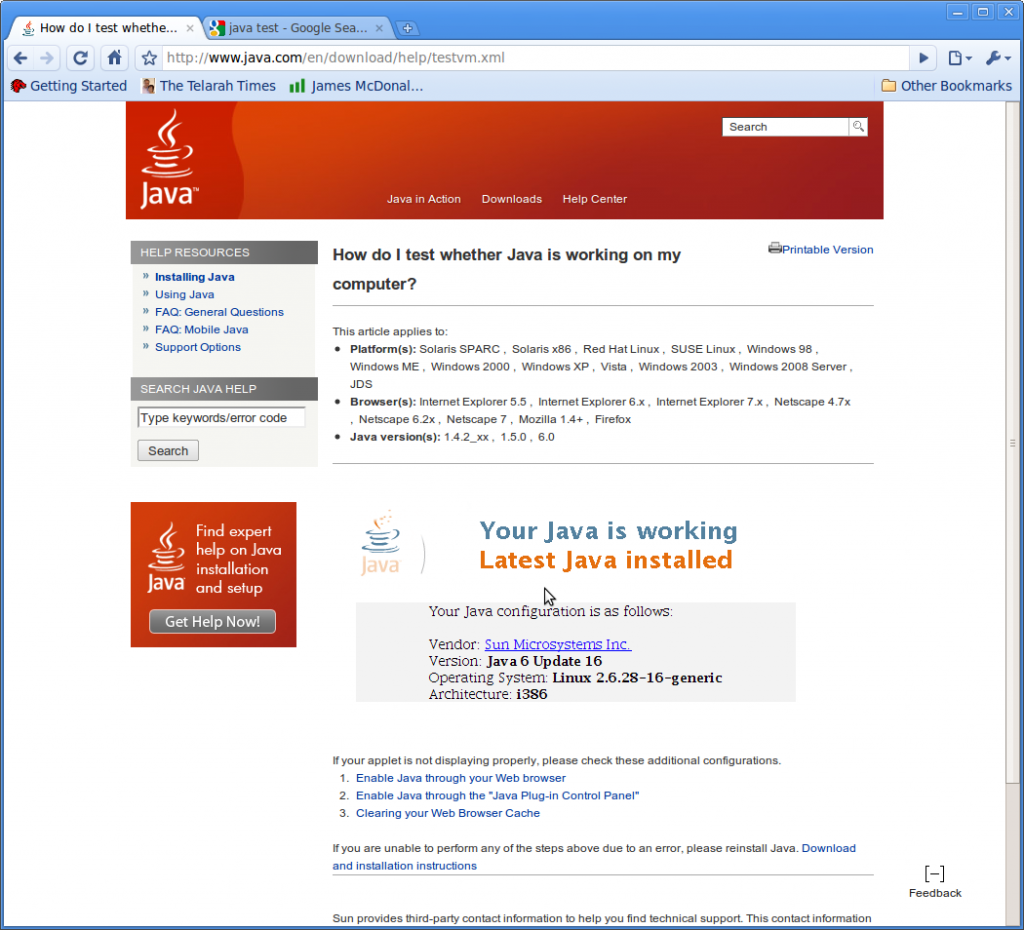

Works great! Thank you very much :)!
Finally something that really works. Thank You 🙂
thank you very very much !!!
I have spent all day trying to achieve the same with Firefox Mozilla on Ubuntu to run JavaFX samples which require java update 23. Currently the only acceptable plugin for Mozilla is IcedTea wich is integrated with OpenJDK and it is failing on "Verifying Installation Tool " across the http://www.java.com saying that the current Java version is 20 despite of I see 23 on java -version command result.
I have tried to manipulte with the following but no success yet.
update-alternatives --install "/usr/bin/java" "java" "/usr/lib/jvm/jdk1.6.0_23/bin/java" 1
update-alternatives --set java /usr/lib/jvm/jdk1.6.0_23/bin/java
Do you have a solution for the above mentioned state regarding to Mozilla Firefox?
(Sorry for any English grammar)
Best Regards,
Telman
So annoying, I have the same problem with non-working libjavaplugin_oji.so in Debian 6 / chromium-browser. Thanks for the tip, it solved my problem.
Helped me too! Thanks!
Outstanding! I'm new to Linux, and following internet instructions to fix a problem almost never works on the first try. Except this time. Thanks!
Kubuntu 11.04
Downloaded and unpacked jre-6u25-linux-x64.bin from Sun's website into /usr/lib/jvm/jre1.6.0_25/ had to change the permissions using sudo.