https://stackoverflow.com/a/32261210/9230077
The above is a good solution, but it needed updating to work with CakePHP 4
I have updated the above as below to encrypt a database field with a base64 encoded encrypted string
The base64 encoding is so it can save in a VARCHAR field without throwing an error.
The encrypted fields are tagged with a prefix of ENC: so we can have non-encrypted strings co-exist by checking for an ENC: prefix and then encrypt them if there is a change to that field.
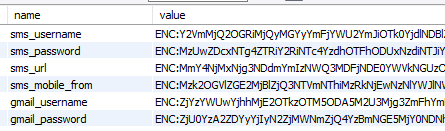
Error when storing encrypted strings in MySQL VARCHAR field
I found with a VARCHAR database field and without base64_encoding the encrypted string I would receive an error when saving to the DB. So I added base64_encode/decode to the toDatabase and toPHP methods
General error: 1366 Incorrect string value: '\x91\xE6\x8B\xFF\xC3\x19.
Create a new custom Database Type
Add src\Database\Type\CryptedType.php
This code stores values in the database with a prefix of ENC:__encrypted_string_here__ so you can migrate from non-encrypted to encrypted seamlessly
<?php
namespace App\Database\Type;
use Cake\Database\Type\BaseType;
use Cake\Utility\Security;
use Cake\Database\DriverInterface;
class CryptedType extends BaseType
{
private $prefix = "ENC:";
public function toDatabase($value, DriverInterface $driver): ?string
{
if ($value === null || $value === '') {
return null;
}
$encrypted = $this->prefix . base64_encode(Security::encrypt($value, Security::getSalt()));
//dd($encrypted);
return $encrypted;
}
public function toPHP($value, DriverInterface $driver): ?string
{
if ($value === null || $value === '') {
return null;
}
if (strpos($value, $this->prefix) === 0) {
$value = substr($value, strlen($this->prefix));
return Security::decrypt(base64_decode($value), Security::getSalt());
} else {
return $value;
}
}
/**
* Marshals request data into PHP strings.
*
* @param mixed $value The value to convert.
* @return string|null Converted value.
*/
public function marshal($value): ?string
{
if ($value === null || is_array($value)) {
return null;
}
return (string)$value;
}
}
Notifiy the CakePHP application of the new Custom Type
In config/bootstrap.php declare the type
// with the other use statements near the top
use App\Database\Type\CryptedType;
// at the bottom
TypeFactory::map('crypted', CryptedType::class);
Update the column type on the correct Table class to have the new type
In a table with a column you want to encrypt implement the _initializeSchema method and map the database field to the crypted type
class SettingsTable extends Table
{
use LogTrait;
/**
* _initializeSchema
*
* @param mixed $schema
* @return TableSchemaInterface
*/
protected function _initializeSchema(TableSchemaInterface $schema): TableSchemaInterface
{
$schema->setColumnType('comment', 'crypted');
// repeat the above line for each field you want to encrypt
return $schema;
}
Modify the database column to have a larger character limit
It is a good idea to lenghten the crypted database columns as the values become much longer when encrypted. Change the database column with a migration
bin/cake bake migration LengthenValueFieldOnSettingsTable
Which creates a migration and you can extend the DB field
<?php
declare(strict_types=1);
// this file config/Migrations/YYYYMMDDTTTTTTT_LengthenValueFieldOnSettingsTable.php
use Migrations\AbstractMigration;
class LengthenValueFieldOnSettingsTable extends AbstractMigration
{
/**
* Change Method.
*
* More information on this method is available here:
* https://book.cakephp.org/phinx/0/en/migrations.html#the-change-method
* @return void
*/
public function change()
{
$this->table("settings")->changeColumn('comment', 'string', [
'length' => 1000
])->save();
}
}
Finally to apply the schema change to the database
bin/cake migrations migrate
Bulk Update the database to encrypt the field/s you want encrypted
Create a Command to update all the fields in the table from the command line
bin/cake bake command EncryptSettings
This code marks the fields you have configured to be encrypted as dirty so they will update when saved
<?php
declare(strict_types=1);
namespace App\Command;
use Cake\Command\Command;
use Cake\Console\Arguments;
use Cake\Console\ConsoleIo;
use Cake\Console\ConsoleOptionParser;
/**
* EncryptSettings command.
*/
class EncryptSettingsCommand extends Command
{
protected $modelClass = 'Settings';
/**
* Hook method for defining this command's option parser.
*
* @see https://book.cakephp.org/4/en/console-commands/commands.html#defining-arguments-and-options
* @param \Cake\Console\ConsoleOptionParser $parser The parser to be defined
* @return \Cake\Console\ConsoleOptionParser The built parser.
*/
public function buildOptionParser(ConsoleOptionParser $parser): ConsoleOptionParser
{
$parser = parent::buildOptionParser($parser);
return $parser;
}
public static function defaultName(): string
{
return 'encrypt_settings';
}
/**
* Implement this method with your command's logic.
*
* @param \Cake\Console\Arguments $args The command arguments.
* @param \Cake\Console\ConsoleIo $io The console io
* @return null|void|int The exit code or null for success
*/
public function execute(Arguments $args, ConsoleIo $io)
{
$fieldsToUpdate = ['value'];
$response = $io->ask("Do you want to encrypt the fields Y/n", "n");
if (strtoupper($response) !== 'Y') {
$io->out('Exiting...');
return;
}
$settings = $this->Settings->find('all');
foreach ($settings as $setting) {
foreach ($fieldsToUpdate as $field) {
$setting->setDirty($field, true);
}
$this->Settings->save($setting);
}
}
}

0 Comments