If you get a web page with "Advert blocked" on it, it's not very descriptive, but basically it's dansguardian (a web filter) stomping on an Advertisement:
To find out more about the problem I changed the dansguardian report setting "reportinglevel = 3" to "reportinglevel = 2" in /etc/dansguardian/dansguardian.conf and reloading dansguardian /etc/init.d/dansguardian reload
And then tried to re-access the webpage that is getting blocked. You then get a much more detailed bit of information:
I traced the correct Dansguardian configuration file I needed to edit by going into the dansguardian config directory /etc/dansguardian and searching for the offending website using fgrep:
cd /etc/dansguardian
# search for the domain that is causing the problem
fgrep tomshardware . -R
./lists/blacklists/ads/domains:tomshardware.com
# and then editing the files by commenting out the website
vi lists/blacklists/ads/domains
# commented out by james.
# tomshardware.com
Title: Guardian - Advert blocked
Page Content: Advert blocked

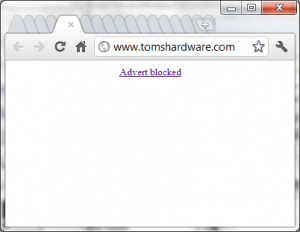
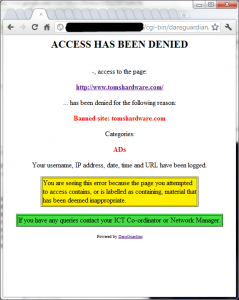
0 Comments