I attempted use the standard kix script writeLine() function to append data to a Windows .RDP file and got garbage
I wanted to add a custom "username:s:DOMAINNAME\username" line to the end of the RDP File.
Work-a-round
Use VBScript embedded in the kix script to append the string
If InGroup("MyUsers")
; terminal server desktop icon
$scName = $strDesktop + "\" + "EDI Gateway.lnk"
$scTarg = "%windir%\system32\mstsc.exe"
$scWorkDir = "%windir%"
$scArg = '"%APPDATA%\MyCustomDir\custom_rdp.rdp"' + " /v:myhostname.example.com"
$scIconLoc = ""
$edi_rdp = "custom_rdp.rdp"
$target_edi_rdp = $apf_app_data + "\" + $edi_rdp
CreateShortcut ($scName, $scTarg, $scWorkDir, $scArg, $scIconLoc)
; copy rdp file to local appdata and modify
if not Exist($target_edi_rdp)
copy @LSERVER + "\NETLOGON\" + $edi_rdp $target_edi_rdp
$dom_user = "username:s:MYDOMAIN" + "\" + @USERID
; begin vbs code but running from kix
$fso = CreateObject("Scripting.FileSystemObject")
$ForAppending = 8
$TristateTrue = -1 ; open it as unicode
; zero is false
$textFile = $fso.OpenTextFile($target_edi_rdp, $ForAppending, 0 , $TristateTrue )
$textFile.WriteLine(@CRLF + $dom_user + @CRLF )
$textFile.close
endif
EndIf

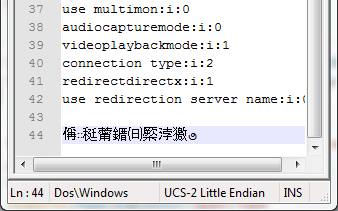
0 Comments