When attempting to run spell-check on LibreOffice 4.1.0.4 on Fedora 19 I hit the F7 key and Spell Check launches and immediately says spellcheck complete. No it idn't.
Going into Tools => Options => Language Settings and having a play didn't help.
So I did the following
yum install aspell-en # still didn't help
yum install hunspell # was already installed
# this did the trick yum install hunspell-en # also make sure the language pack is # installed yum install libreoffice-langpack-en.x86_64
Restart all instances of LibreOffice
Then went into Tools => Options... => Language Settings and selected "English (Australia)" as shown below. You can tell you are on a winner because a little tick is on the left of the language you want.
Nek Minute.
And Houston we have a solution

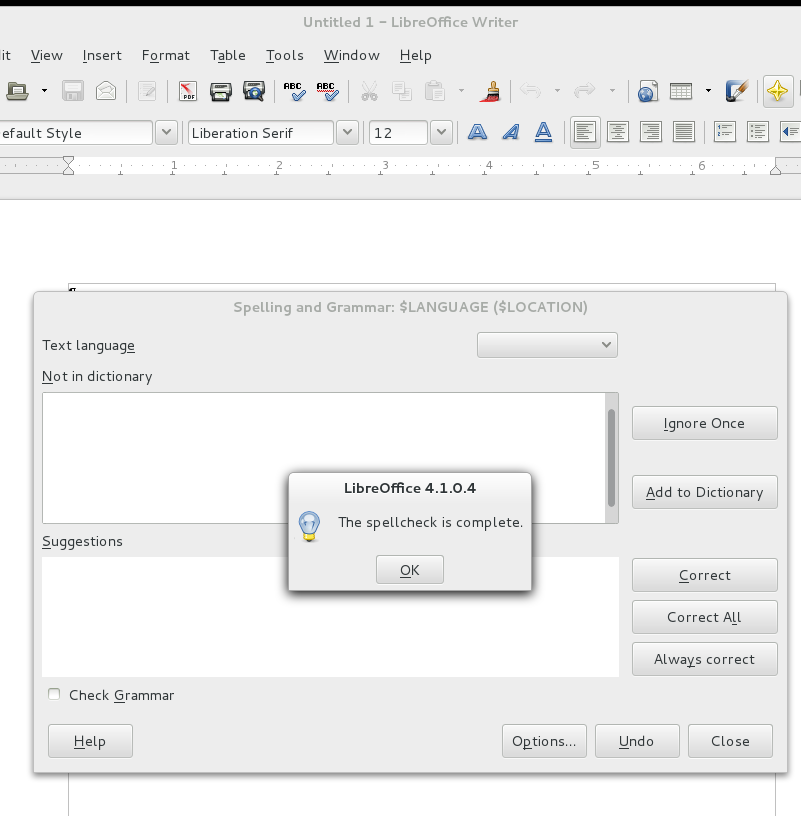
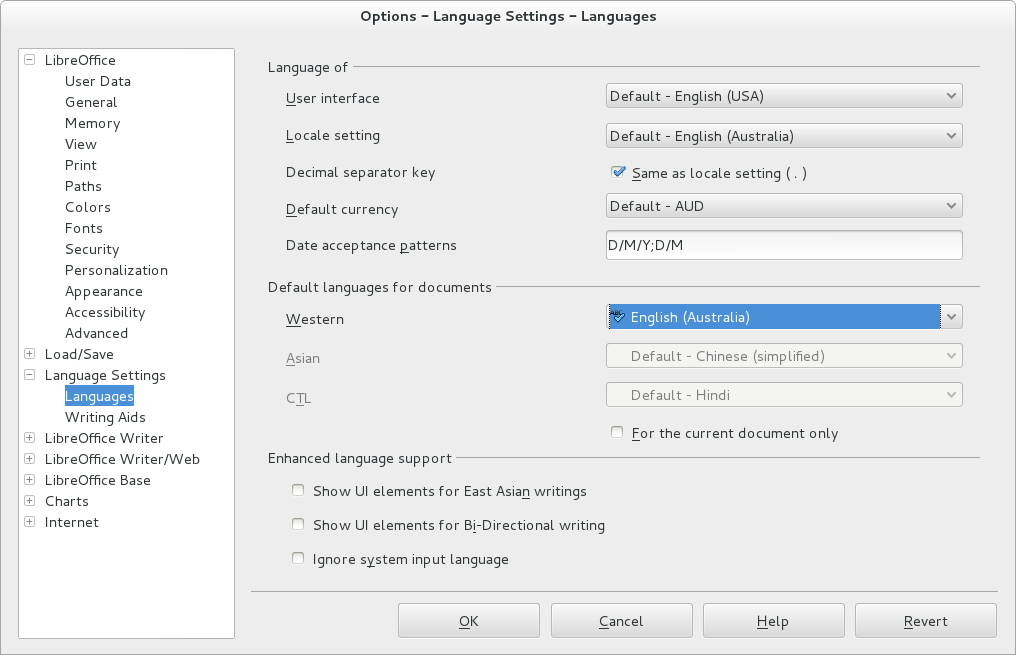

0 Comments