I found the default Notepad++ behaviour of opening the files that were open last time annoying (if I was programmer the default would be fine).
To turn it off:
- Open Notepad++
- Click Settings ==> Preferences ==> MISC Tab
- Uncheck the "Remember the current session for next launch" checkbox
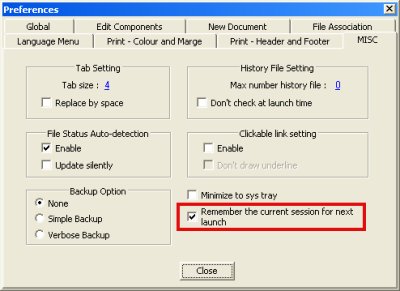

Thanks, saved me some time trying to hunt down the setting!