Just booted both a Windows 10 and Fedora 26 VM on my Macbook and found that the default network adaptor setting of "Share with my Mac" caused the guest OS to not have a valid IP Address:
So after some investigation I think the problem is that Mac High Sierra 10.13.3 is incompatible with VMWare Fusion 8.5.10. VMWare Fusion 10 has been released but the price of an upgrade is $69 for the base version. So after the upgrade of Mac OS VMWare is no longer giving an IP address to the VM Guest and it's falling back to a autoconfiguration IP Address in the 169.* range.
So as an alternative to the upgrade I found switching to Bridged Networking allows my VM's to get an IP address and connectivity to the outside world.

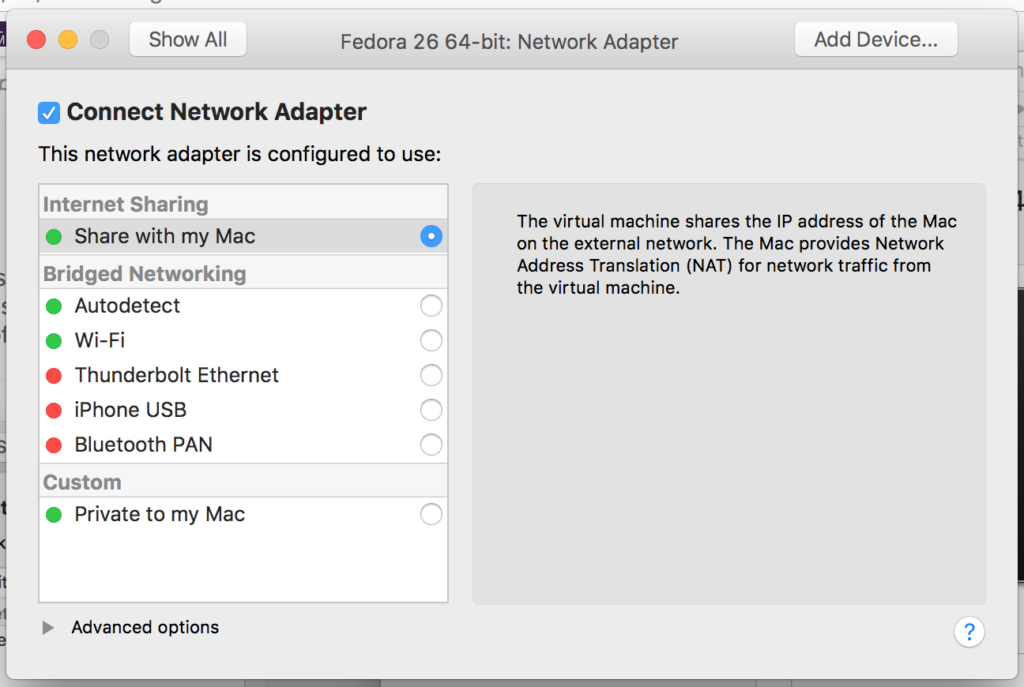
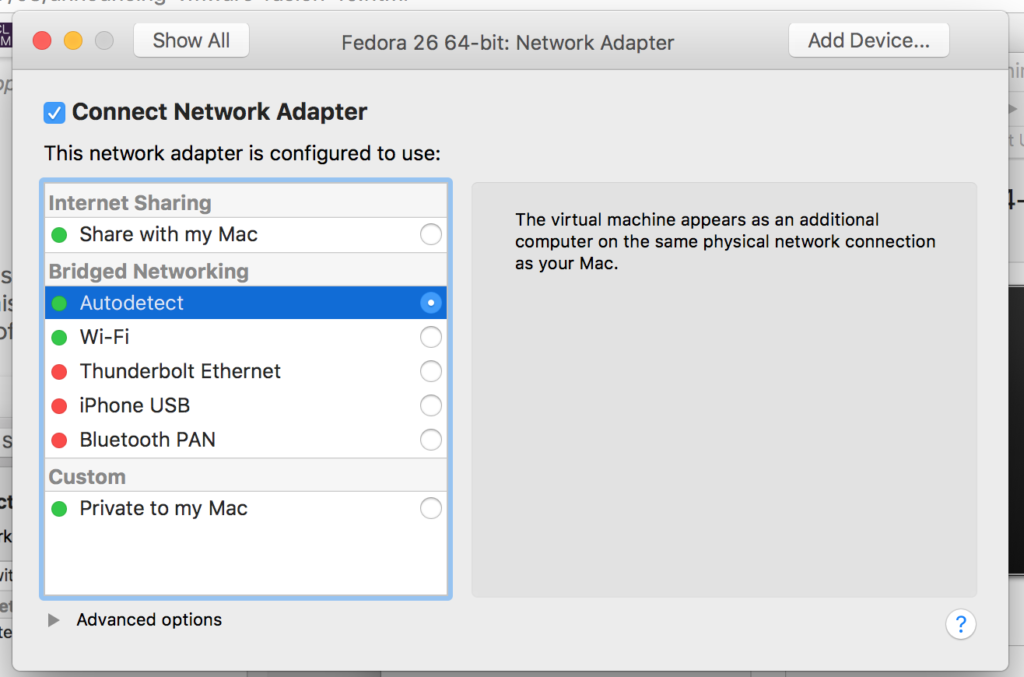
This does not remediate the situation if you are using a VPN from the host macOS to another network. The bridged guest cannot flow across the VPN at that point. And running two VPN connections is not an option.