I've tried this on Windows XP and it works.
If you get this:
If the Start Button Run... window is still available you can sometimes get around it by running the 'at' command. You get a system level command window. The at command time value is just a minute ahead of the current time.
at 11:00 /interactive cmd.exe
The command prompt that appears is run by svchost.exe as shown here

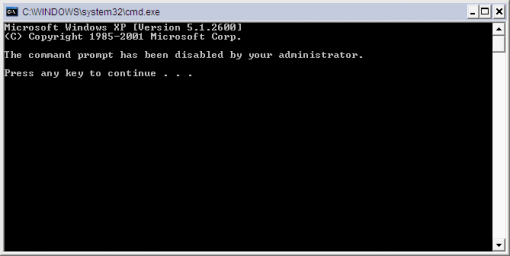
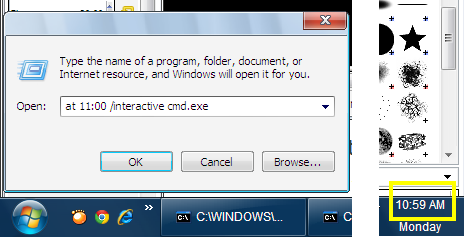
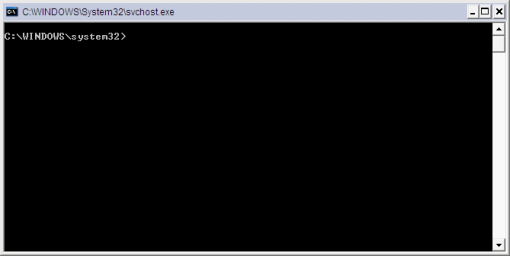
Sharing is caring. Thanks James....:)