I had an MD3200 array failure the other day. And so I've decided to re-install the Redhat Operating System on the R710 Dell server and re-setup multipathing.
Here are some of the things that I've done:
- Install Redhat 5 using the Dell Resource CD and then yum update to 5.9
- Install the latest BIOS, HBA, PERC etc firmware to the server
- Install the latest MDSM (Modular Disk Storage Manager) Software. Follow the Dell MD3200 multi-pathing setup information.
- Update the MD3200 with the latest RAID Controller and Physical Disk firmware
- This stops the many weird "Buffer I/O" and other bootup and shutdown error messages
- Modified multipath.conf to (See below):
- Ignore the internal RAID controller of the server
- Multipath was probing it and throwing errors
- Move multipath bindings file from /var/lib/multipath/bindings to /etc/multipath/bindings to stop "cannot make directory [/var/lib] : Read-only file sytem" error
- re-ran rescan_dm_devs after doing this
- Ignore the internal RAID controller of the server
Boot error messages from multipath attempting to update /var/lib/multipath/bindings file while /var is read only
Ignore the servers internal RAID controller
blacklist {
#....
#jm add blacklist for root sda
device {
vendor "DELL"
product "PERC H700"
}
}
Note: If you add a device to your blacklist and then move your bindings file as below and then re-run the Dell provided rescan_dm_devs script your bindings file will have different device node names
e.g. /dev/mapper/mpath1 may become /dev/mapp/mpath0.
Move bindings file to /etc/multipath/bindings to stop boot error
mkdir /etc/multipath
edit /etc/multipath.conf and add "bindings_file /etc/multipath/bindings" :
defaults {
user_friendly_names yes
# added to move bindings file away from
# /var which was read-only when multipath was trying to update
# /var/lib/multipath/bindings during each boot
bindings_file "/etc/multipath/bindings"
# Begin Dell MD Modification
max_fds 8192
polling_interval 5
# End Dell MD Modification
}
Re-run rescan_dm_devs
Note: If you have your MD3200 volumes already in /etc/fstab you may have to modify your device names if rescan_dm_devs has changed the /dev/mapper/mpathXpY values.
Bootup Errors Solved by applying the latest MD3200 Firmware to RAID Controllers/NVSRAM
Shutdown Errors Solved by Applying the latest Firmware

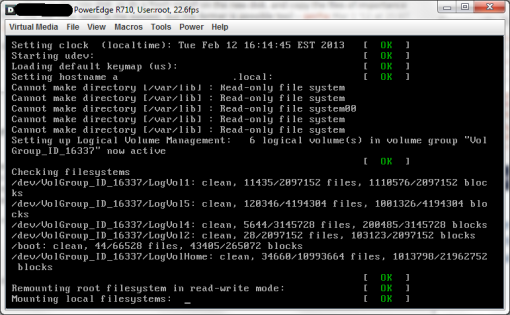
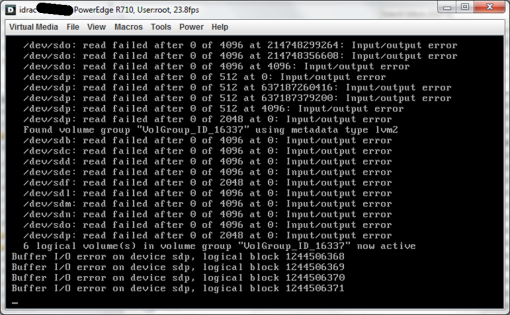
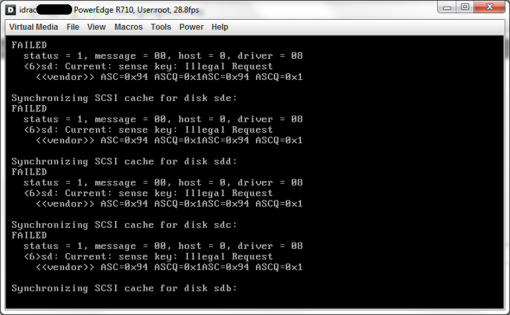
0 Comments