TLDR; Convert the VHD (GPT disk) into a VHDX and it will work
The journey:
Just did a disk export of a Azure VM generation V2 disk. The VHD format of the exported disk won't boot in Hyper-V.
The Azure portal says it's a V2 VM (This was lifted and shifted from a Hyper-V instance in a data centre into Azure)
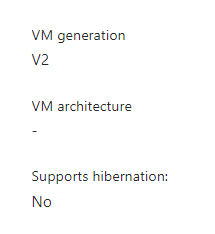
The command to bring it down from Azure with azcopy was similar to:
azcopy copy 'https://md-ssd-g0jkfbjstd5g.z13.blob.storage.azure.net/ld224562dvl4/abcd?sv=2018-03-28&sr=b&si=b46d03fa-4123-4876-b825-c42bh2c0cc75&sig=1jbwk56aywOwyR2b0rBByTIHICpaILAJ99mvTy1OhKWE%3D' MY-GEN2-VM.vhd
The export results in a Fixed size virtual hard disk (VHD). Which I confirmed with the "Inpect disk" function in Hyper-V
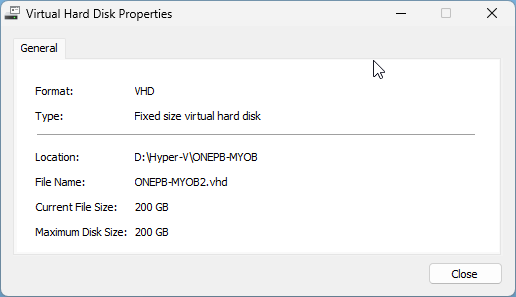
So that forces you to create a Gen 1 Hyper-V VM with the VHD. But the VM would't boot and displayed the following error:
Boot failure. Reboot and Select proper Boot device or Insert Boot Media in selected Boot device
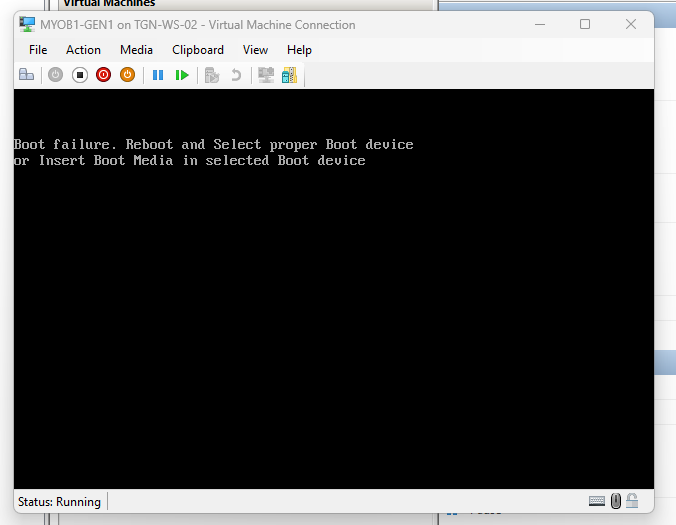
So I had to use the Hyper-V Edit Disk ... feature and convert the VHD to a VHDX. I chose a Dynamically expanding disk and then created a Gen 2 VM in Hyper-V with the defaults and pointed it at the VHDX image. On first boot of the Gen 2 VM it went into the system recovery screen however I selected boot normally and it booted fine.
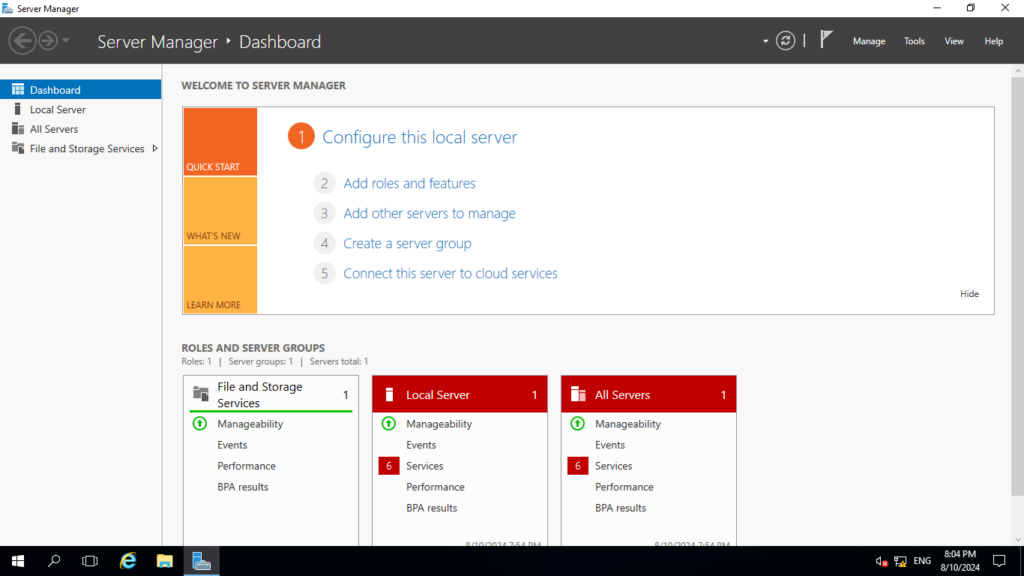

0 Comments