You may have a weird local username on your AzureAd Joined Windows 10 Pro device
dsregcmd.exe /status
... snippage
Executing Account Name : AzureAD\RupertShocking_xvj0pkur, [email protected]
... snippage
whoami /UPN
[email protected]
The secret is the format AzureAD\[email protected] where [email protected] is your Azure / Microsoft 365 login user. This is the UPN (userPrincipalName)
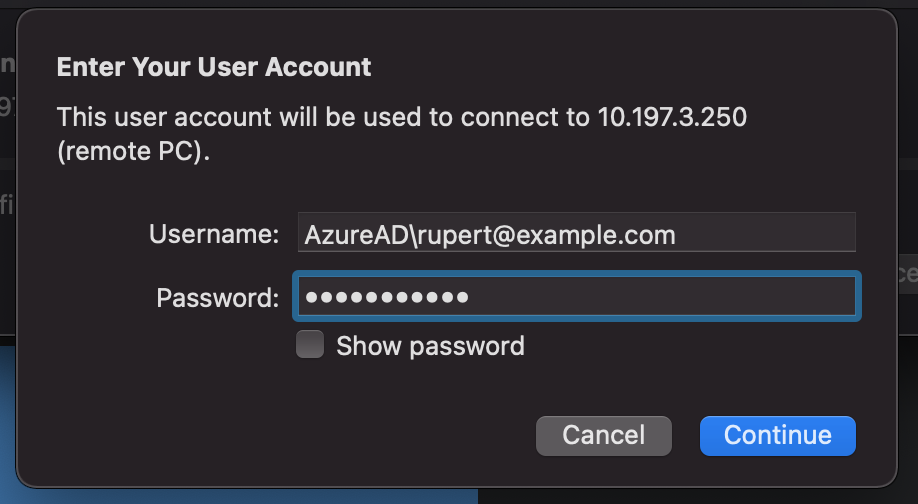
Also you will have to modify the RDP settings on the Windows 10 Pro computer you are connecting to and disable Network Location Authentication (NLA)
Here is a snippet I added as an Intune script which did the trick
Set-ItemProperty -Path "HKLM:\SYSTEM\CurrentControlSet\Control\Terminal Server\WinStations\RDP-Tcp" -Name SecurityLayer -Value 0 -ErrorAction SilentlyContinue
Set-ItemProperty -Path "HKLM:\SYSTEM\CurrentControlSet\Control\Terminal Server\WinStations\RDP-Tcp" -Name UserAuthentication -Value 0 -ErrorAction SilentlyContinue

0 Comments