Update Aug 2025: Ping using ICMPv6 to Azure works!!!
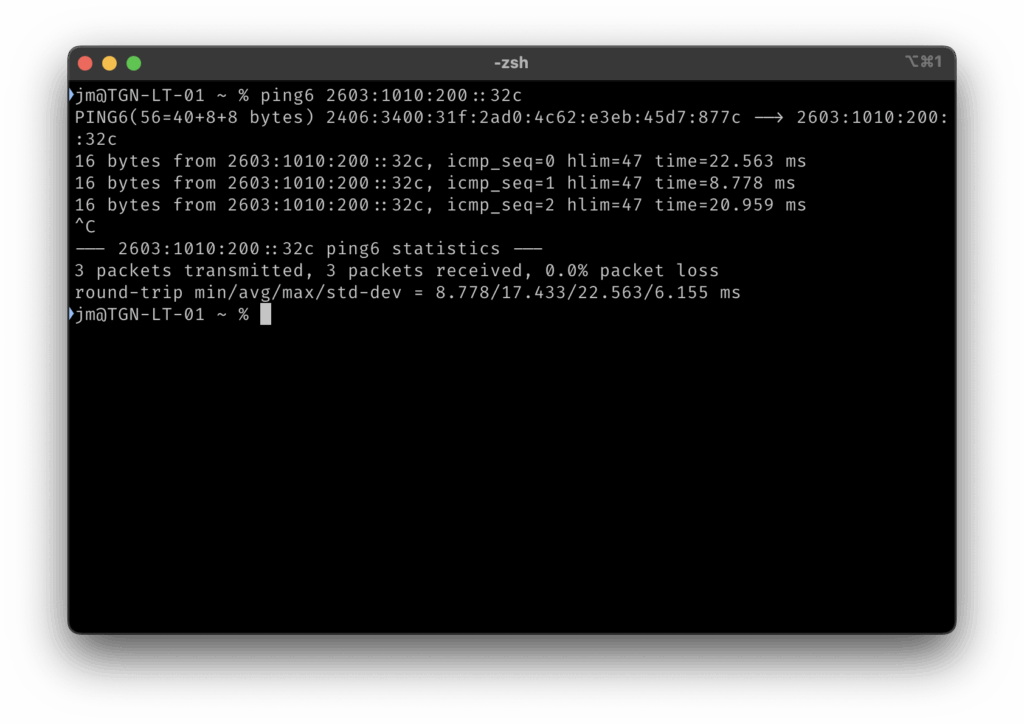
Warning: The below worked for me in the past but I can't get ICMPv6 ping working doing the below any more.
https://learn.microsoft.com/en-us/azure/virtual-network/ip-services/ipv6-overview
The IPv6 overview says as at Sept 2024
ICMPv6 isn't currently supported in Network Security Groups.
Not sure this is the right way to do this. But getting an ICMPv6 ping reply from a Azure based instance of opnSense worked as follows:
Make sure you have your opnSense WAN rules locked down.
Add a firewall to your opnSense instance to allow ICMPv6 to your WAN interface
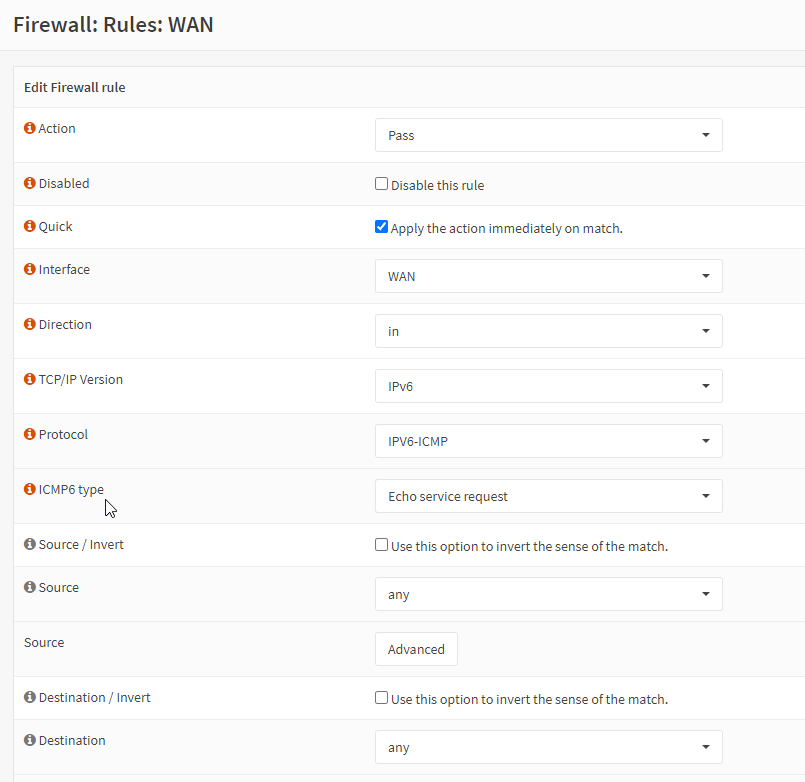
Open the Network Interface that has an IPv6 Public IP you want to ping and set the NSG to none
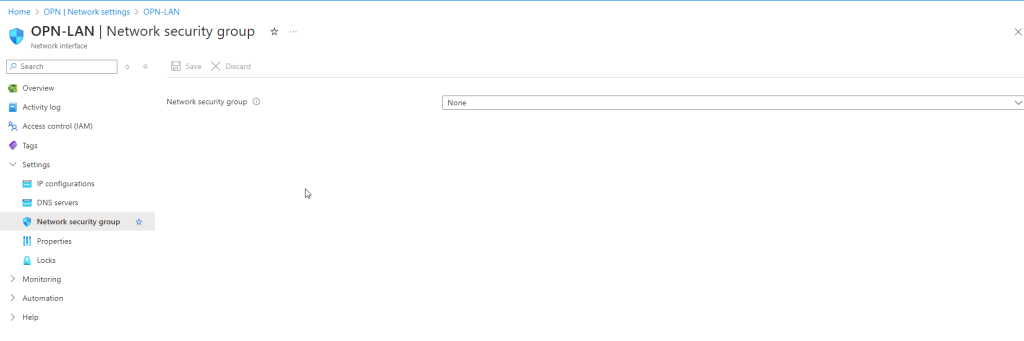
After this you should see ping replies from an IPv6 enabled client
ping -6 2603:1973:100::1de -t
Pinging 2603:1973:100::1de with 32 bytes of data:
Request timed out.
Request timed out.
Request timed out.
Request timed out.
Request timed out.
Request timed out.
Request timed out.
Reply from 2603:1973:100::1de: time=9ms
Reply from 2603:1973:100::1de: time=9ms
Reply from 2603:1973:100::1de: time=9ms
Reply from 2603:1973:100::1de: time=9ms
Reply from 2603:1973:100::1de: time=9ms
Reply from 2603:1973:100::1de: time=9ms
Reply from 2603:1973:100::1de: time=9ms
Reply from 2603:1973:100::1de: time=15ms

0 Comments