If you do
ssh -L 5432:localhost:5432 yourpc.example.com -l username
And you want to see the active tunnels following this comment from superuser.com
From within an ssh session:
- press enter
- type ~ and then #
shows you a list of all open connections over your tunnels for that session.
Note: This will only show the client connection and active tunnels meaning that you have something connected and passing traffic through the tunnel.

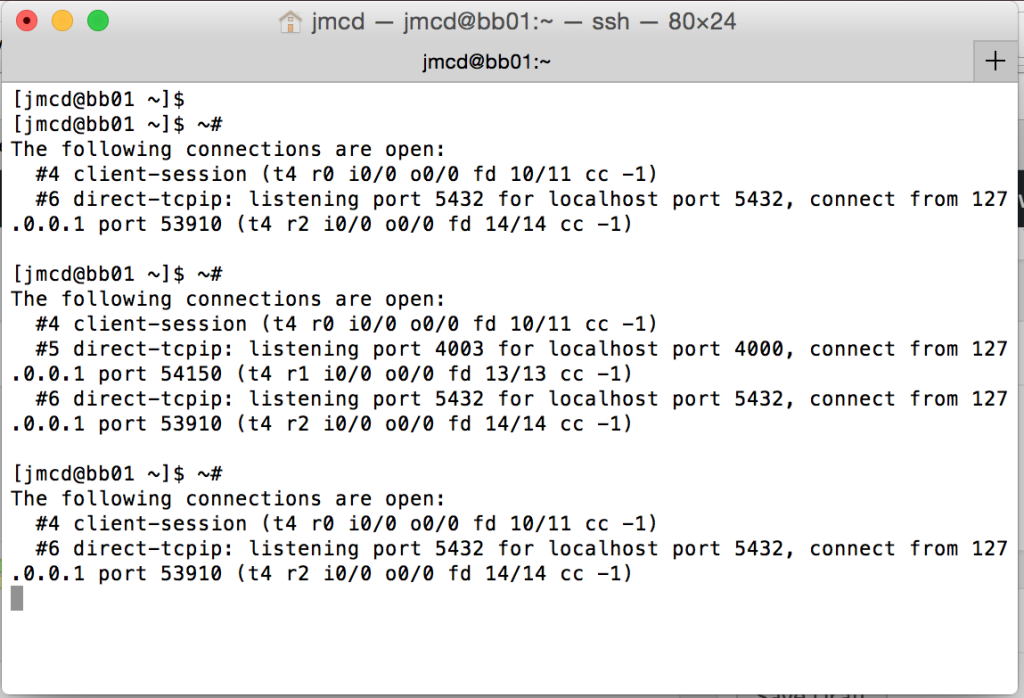
0 Comments