The Problem: You have cloned your repo with the SSH URL. Whenever you go to push to GitHub. You might be asked to enter a passphrase repeatedly for your SSH key...
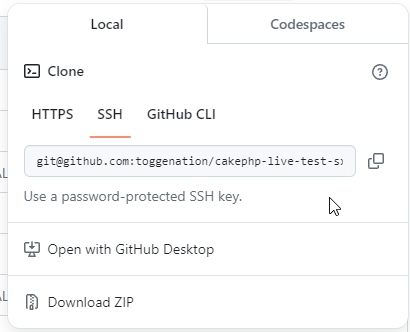
Before Fix
git remote -v
origin [email protected]:toggenation/cakephp-live-test-sxs.git (fetch)
origin [email protected]:toggenation/cakephp-live-test-sxs.git (push)
This is on Windows 11, WSL2 Ubuntu 24.04 and trying to push to a GitHub repo
To fix switch switch to https and use the VSCode sign-in to GitHub and VS Code will auto authenticate
Get the https URL from the repo.
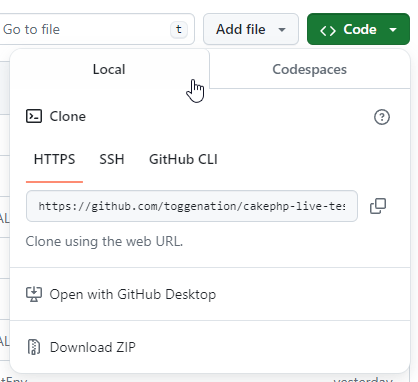
Make sure you are signed-in to GitHub with VSCode
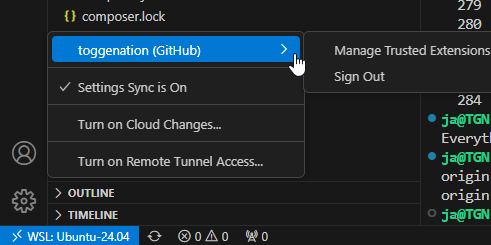
Remove the old git@github URLS, add the https:// url
git remote remove origin
git remote add origin https://github.com/toggenation/cakephp-live-test-sxs.git
git branch --set-upstream-to=origin/main
git pull
What the output of git remote -v look like after the above
git remote -v
origin https://github.com/toggenation/cakephp-live-test-sxs.git (fetch)
origin https://github.com/toggenation/cakephp-live-test-sxs.git (push)
You can now successfully push from VS Code to GitHub without continual passphrase prompts
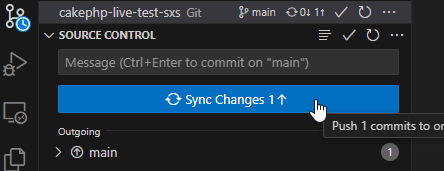

0 Comments