So I haven't done much with IPv6 to date but have just discovered that my new NBN connection has IPv6 enabled...
So I have configured my Amazon VPC with a IPv6 address range and added or associated a IPv6 address to this websites EC2 eth0 interface
Also needed was adding a AAAA record in DNS
E.g. toggen.com.au AAAA 2406:da1c:f72:aa73:f84e:74fa:4f91:e542
And as I'm using nginx I had to make the nginx server listen on IPv6 by adding listen [::]:<port> directives:
server {
listen 80;
listen [::]:80;
server_name toggen.com.au;
return https://toggen.com.au$request_uri;
}
server {
listen 443 ssl http2;
listen [::]:443 ssl http2;
server_name toggen.com.au;
.... rest of ssl config
}
Find the IPv6 hosts on your subnet
ping6 -I en0 ff02::1
The above will reply with the link-local addresses which always start with fe80::. The reply is limited to hosts on the current layer 2 network segment.
MacOS IPv6 Equivalent to arp -a — Showing MAC Address Table in MacOS
# firstly install the Linux utility using brew
brew install iproute2mac
# show
ip -6 neigh show
Use nmap to find the services running on an IPv6 host via the link-local address
nmap -6 -sV fe80::3a8b:59ff:fe82:fb44%en0
The above takes a few minutes but you get a list of anything that open and listening on the target host and nmap educated guess as to what service it is
Use netcat6 to Connect to a Web Server on an IPv6 link-local Address
You can't use a link-local URL such as http://[fe80::3664:a9ff:fe5b:d4e7%en0] in Chrome or Safari. It is full of fail.
But you can use netcat6 to build a tunnel from a local port [8073] to the device and then use a browser to connect to http://[::1]:8073.
To achieve this I'm using netcat6 installed via homebrew on my Macbook
# netcat6 usage see below for explanation
nc6 --continuous --exec \
"nc6 fe80::3664:a9ff:fe5b:d4e5%en0 80" \
-l -p 8073 -vv
# wrapped for readability
# remove the backslashes and put this on one
# line
The above nc6 command took me a while to figure out. In english the command is listen (-l) continuously (--continuous) on local port 8073 when something connects to port 8073 execute (--exec) a connection to the remote host ( fe80::3664:a9ff:fe5b:d4e5%en0 ) on the port ( 80 ) specified and pass any data back and forth between port 8073 and port 80 on the remote host. Be verbose about it (-vv).
Important note: fe80::3664:a9ff:fe5b:d4e5%en0 you need to append the %en0 or whatever your interface name is to the end of the link-local address as this tells it which interface to send it out. You can find your interface by running ifconfig, ip addr or ipconfig /all (for windows).
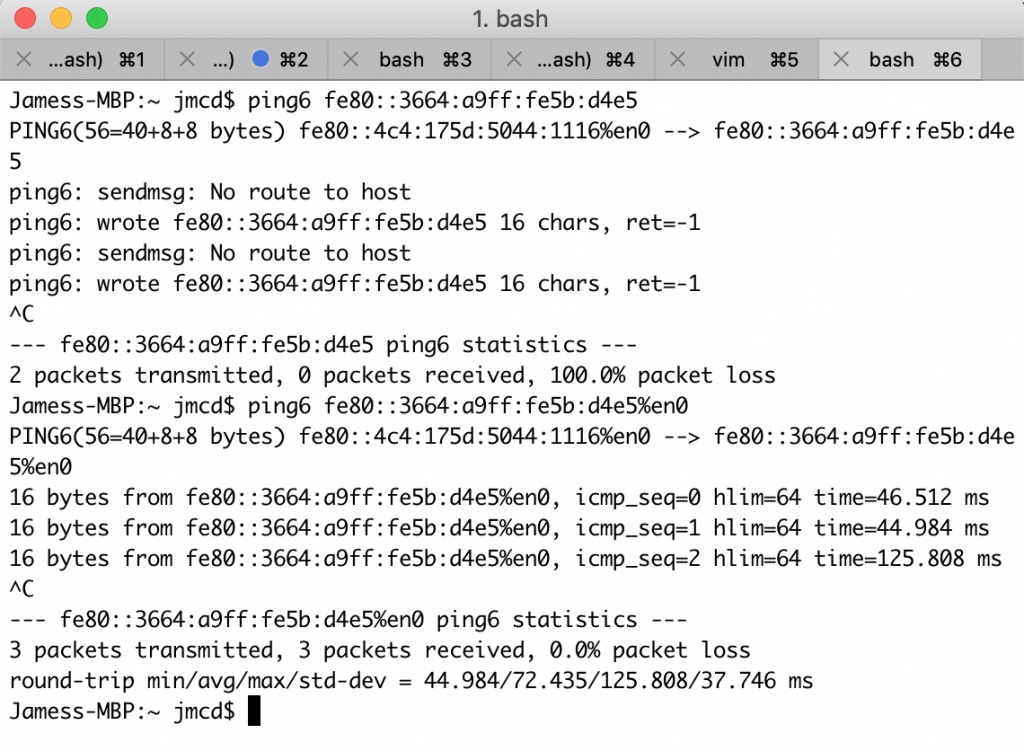
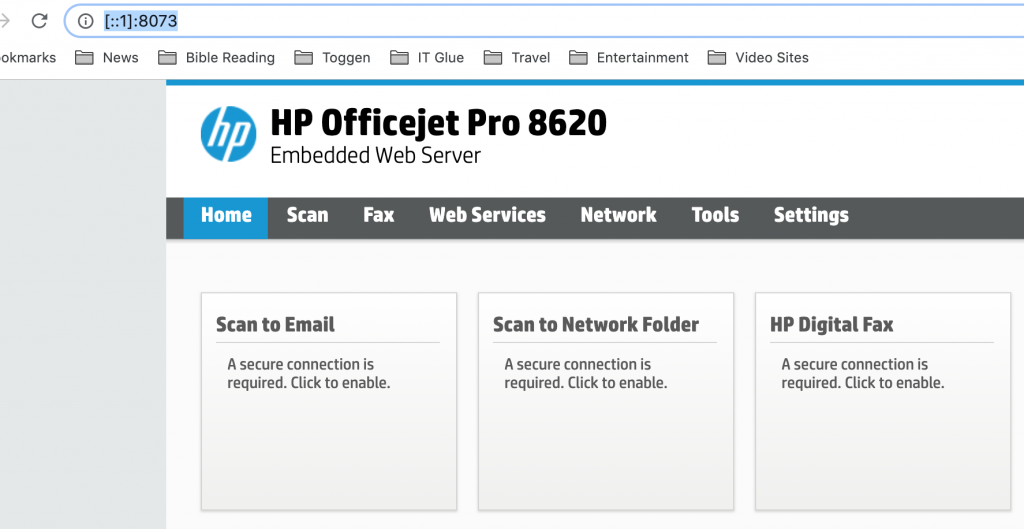
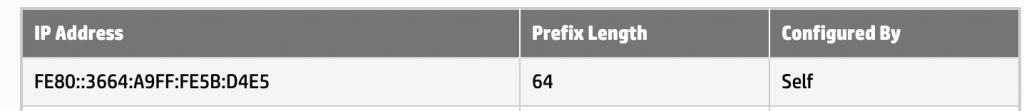

0 Comments