Latest version of Windows 11
Installed Microsoft 365 apps from my licensed Microsoft Partner Microsoft Action Pack (MAP) by logging into office.com and downloading the Office installer from there.
Later installed the MAP software benefit provided Visio 2019 64 bit and entered my product key
Find that Onenote has been replace by OneNote 2016 and it constantly crashes when trying to add a page and edit it.
To fix
Right click on start button and click installed apps
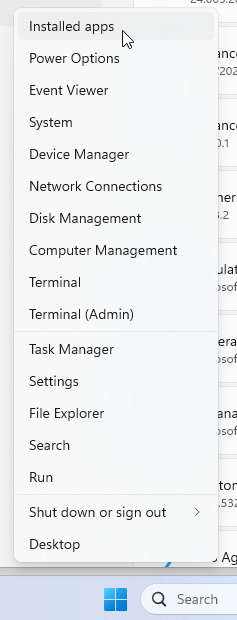
In Installed Apps search for Visio and click the ... dots and choose Modify
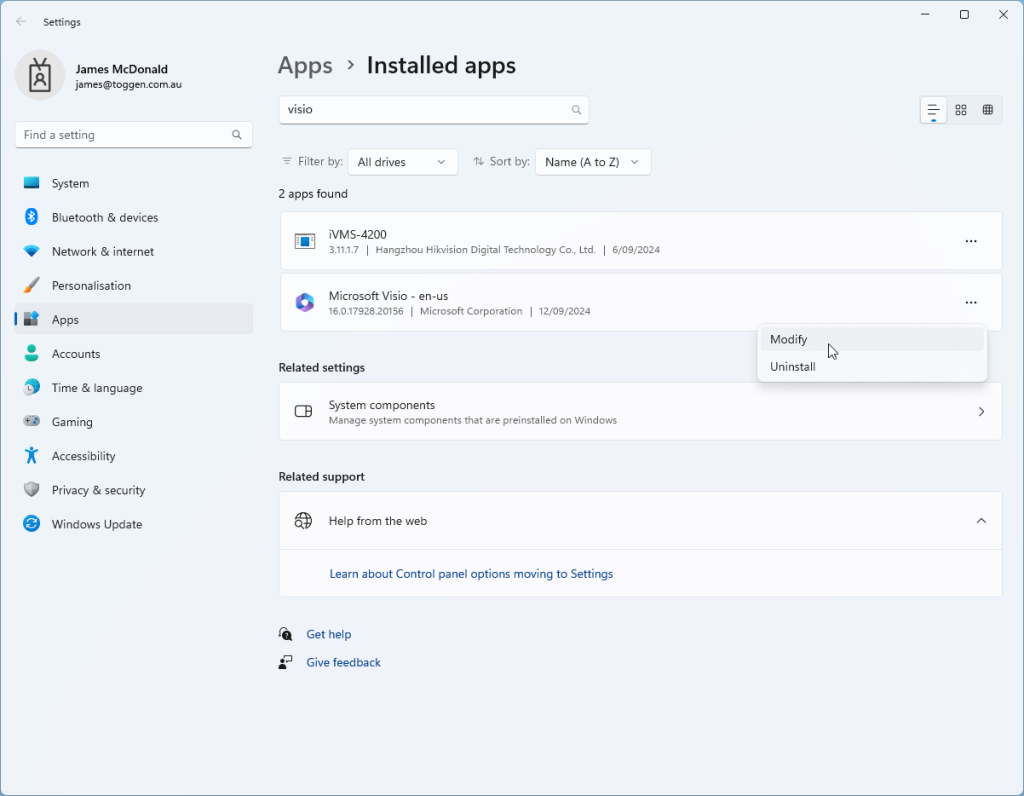
On the click to run security popup (which I can't screen shot) say yes
At the "How would like to repair you Microsoft 365 and Office programs?" choose online repair
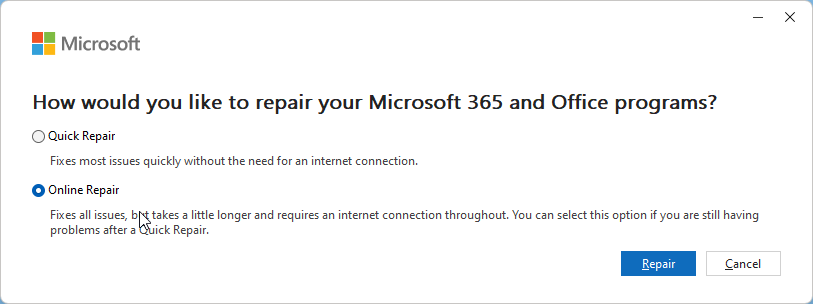
The repairer will download and repair your installation.
After the repair is complete Onenote 2016 will be replaced by the Microsoft 365 version of Onenote and your Onenote should no longer crash constantly
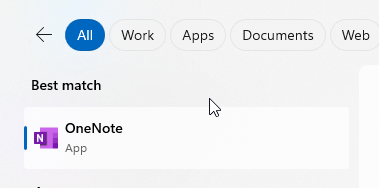

0 Comments