I have another post that is VSCode on Windows 10 SSH into remote host and working in the project source directory then Xdebug
This post is different as it connecting to the Remote Docker Container and working inside the container.
VSCode running on Windows 10
Remote Docker host is running Ubuntu 20.04 and a number of containers running on docker
Windows 10 has Docker Desktop installed
launch.json contains
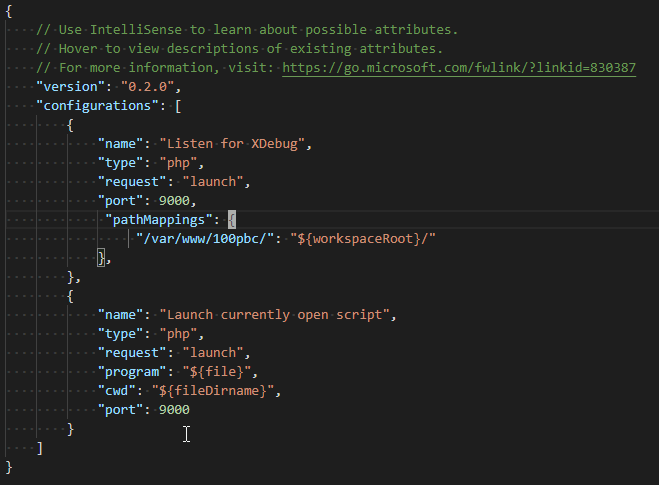
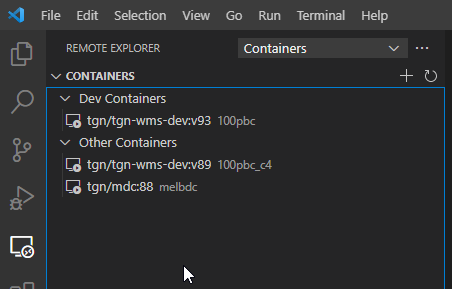
settings.json tells vscode about your remote Docker Host
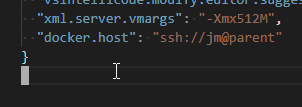
Inside the container I have xdebug 3 compiled and the conf files with contents of both these the same
/etc/php/7.4/apache2/conf.d/25-xdebug.ini
and
/etc/php/7.4/cli/conf.d/25-xdebug.ini inside container
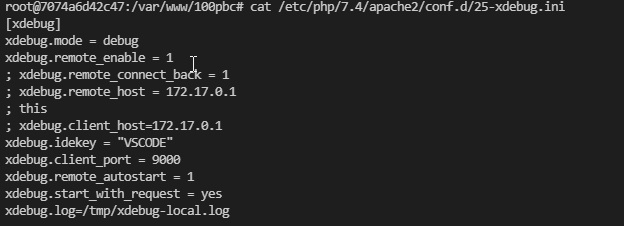
[xdebug]
xdebug.mode = debug
xdebug.remote_enable = 1
; xdebug.remote_connect_back = 1
; xdebug.remote_host = 172.17.0.1
; this
; xdebug.client_host=172.17.0.1
xdebug.idekey = "VSCODE"
xdebug.client_port = 9000
xdebug.remote_autostart = 1
xdebug.start_with_request = yes
xdebug.log=/tmp/xdebug-local.log

0 Comments