I love gnome-shell I love the simplicity, the integration of the all the system settings in one place and the ability to extend it with extensions
But it looks like in their quest to align with the Fisher-Price Desktop Standard they have trimmed some functionality that a lot of people rely on namely a working Windows System Tray
I've tried as many of the Tray Icon extensions that I could find and they seem to have for the majority discontinued development citing gnome-shell as no longer supporting the way they interacted with it to provide a working Windows System Tray
- Works for Insync and Telegram Tray icons
- Kstatusnotifieritem/appindicator suppport
- Non-working - Some of these worked sort-of-but-not-really for my Password Safe Tray icon
- Topicons plus
- Tray icons
- Tray icons: reload
The best I could get with a number of the Icon extensions was the Password Safe system tray icon being in the top bar of gnome shell. I couldn't right click and choose the maximise or other options.
So for now the work-a-round is to not use Tray Icon extensions for Wine System Tray Icons and just have the icon float as the following image shows
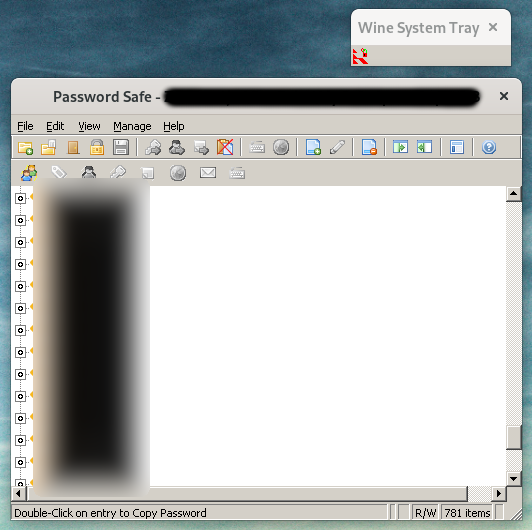

0 Comments