If you enable logging and FTP access to your Web App you get access to a directory tree with different formats of logs. I couldn't view the Failed Request Traces because browsers are highly suspicious of XSL files because they can contain malicious processing instructions
So step 1 is download the failed request XML file and also the freb.xsl file
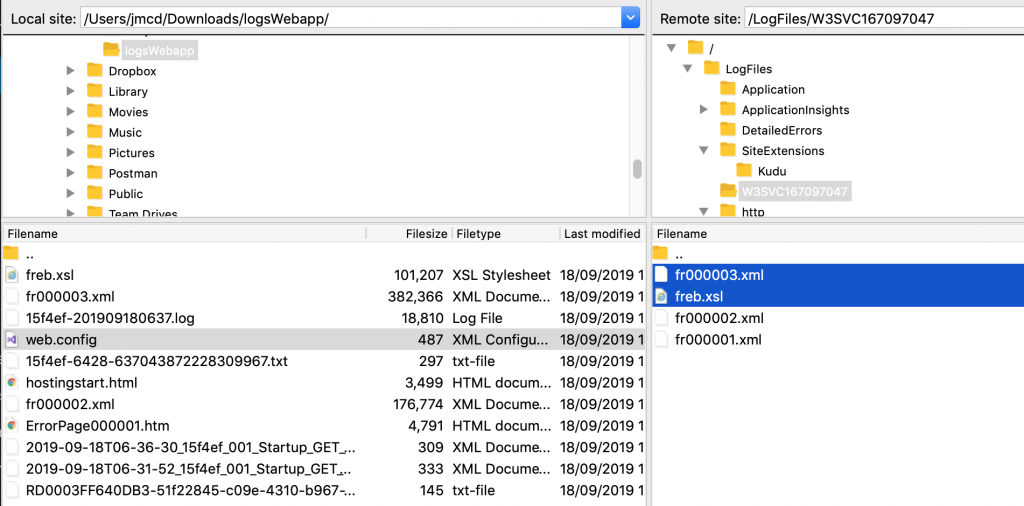
Next use xsltproc to create a html file
xsltproc freb.xsl fr000003.xml > out.html
Open in your favourite browser and enjoy
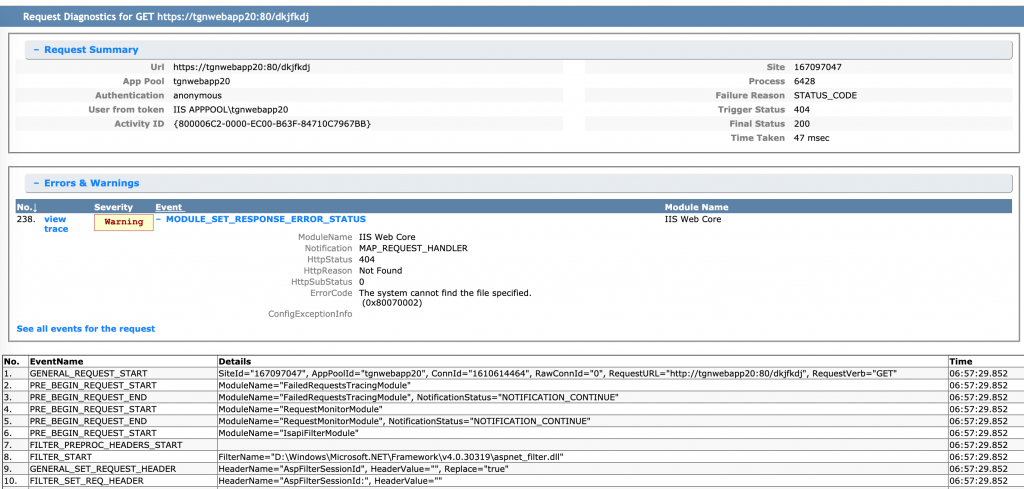

0 Comments