Inside the Fedora Guest
Install open-vm-tools
In the Virtual Machine Guest Settings
Enable shared folders
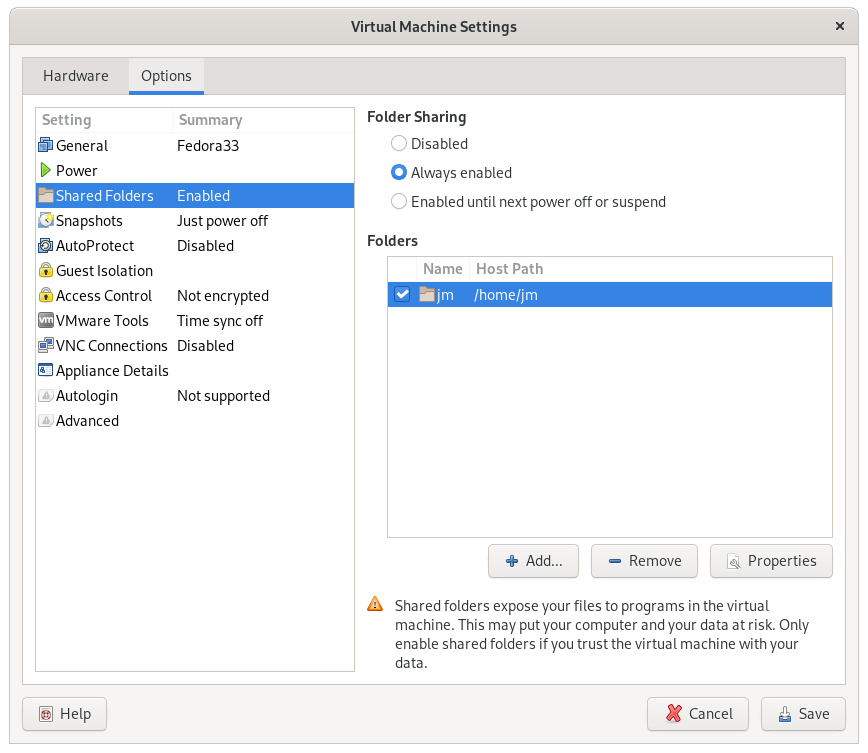
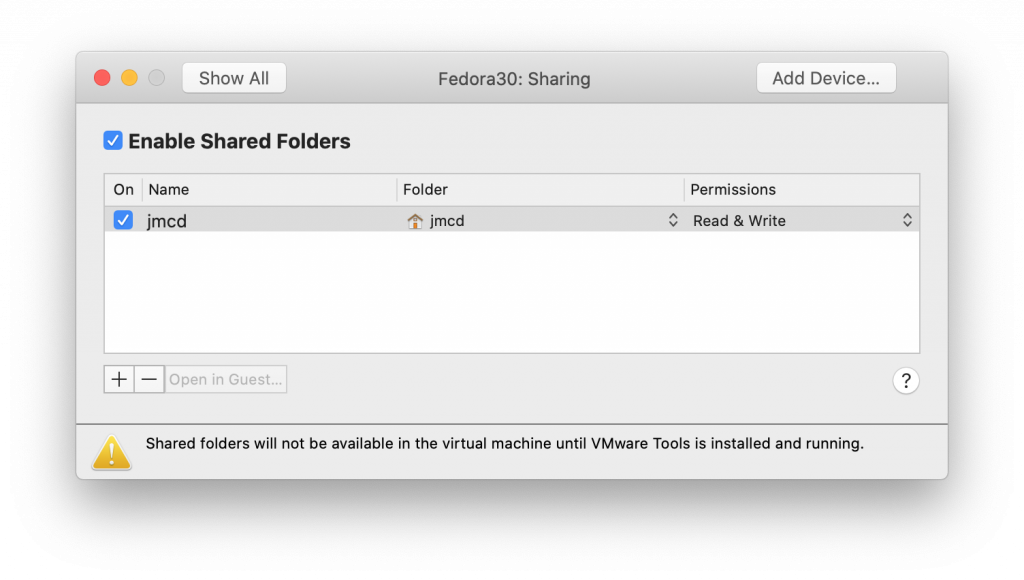
Reboot the guest after doing the above
Commands to run on the host
# see the shared folders available
[jmcd@localhost ~]$ vmware-hgfsclient
jmcd
# If you don't see the above. Shutdown the VM and configure
# the folder sharing from within VMWare Fusion for your
# host and that guest
# mounting the shared folder in the guest
cd
mkdir ~/host
vmhgfs-fuse host/
# check you have the folder available
[jmcd@localhost ~]$ ls ~/host/
jmcd

0 Comments