Adding a missing function definition
Using the VS Code Intelephense Extension.
You get a squiggly line under a function you know exists.
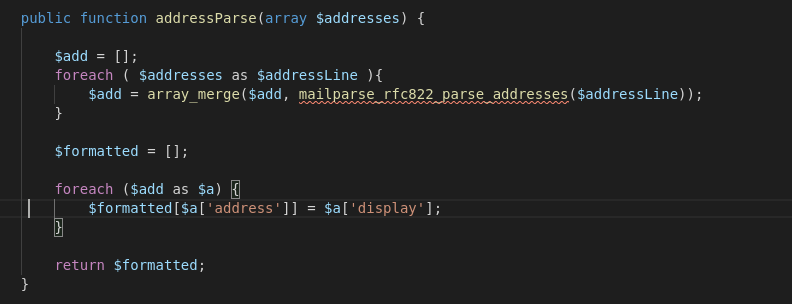
When you hover over it the popup says "Undefined function ... "
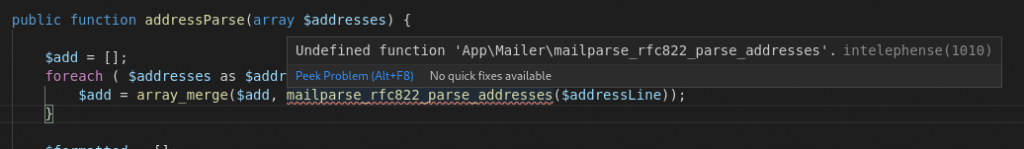
Go to Preferences and Settings [ Ctrl + , ], search for stubs and scroll to the bottom of the Extensions => intelephense stubs screen and click Add item. Enter the name of the extension and click OK

To find the name to add you need to find the extension that the function comes from and have a look at the name
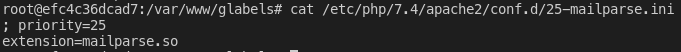
WordPress Stubs
If you are developing a WordPress plugin and missing the WordPress core function definitions add wordpress to the stubs list.
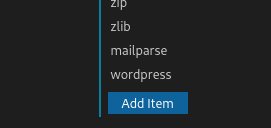

0 Comments