My Wife and I share a workstation which is a Ubuntu 8.04 development release box and while my wife prefers Windows, we are sharing till we get another computer. Anyway the way I have it configured, is to have one user account on the computer which is configured for autologin and I simply configure anything we both need in the one user account. This includes email.
The problem was that I had configured two email accounts in the one thunderbird profile and everytime I opened thunderbird it would default to open the the first email account which happened to be my wifes. This caused two problems
- Some of her emails were being marked as read when they hadn't been.
- She thought I was reading all her emails - which I admit I actually had but only because she gets a lot more interesting emails than I do
To solve these issues and keep my email account more separate from hers I made use of Thunderbird profiles.
To access the profile interface use the command.
thunderbird -profilemanager
Once you have the profile manager dialog box up you can then create another separate profile using the "Create Profile" button. Make sure you uncheck the "Don't ask at startup" option so you get prompted for a profile to use.
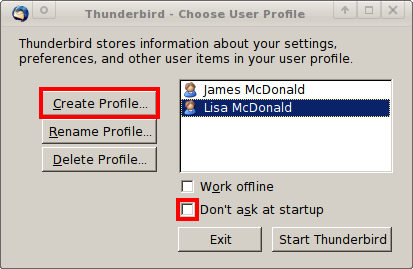
For more information on profile management for Thunderbird go here => http://www.mozilla.org/support/thunderbird/profile

0 Comments