When you upload a SSH public key to a Unifi Controller it identifies the key by a fingerprint:
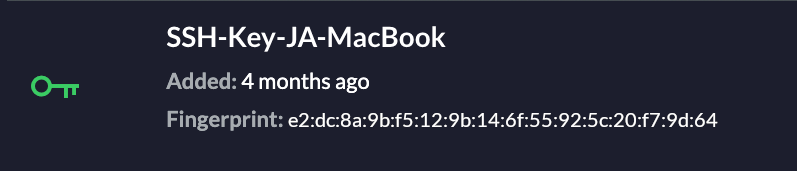
I wanted to know which key I was using and wanted to check my local ssh key fingerprints against the one listed in the controller but found they didn't match
The reason is ssh-keygen outputs a SHA256 fingerprint but the Unifi Controller displays an MD5 fingerprint.
So you need to use -E md5 to get the md5 fingerprint as in the Unifi Controller UI. You can then identify exactly which local ssh key you have uploaded.
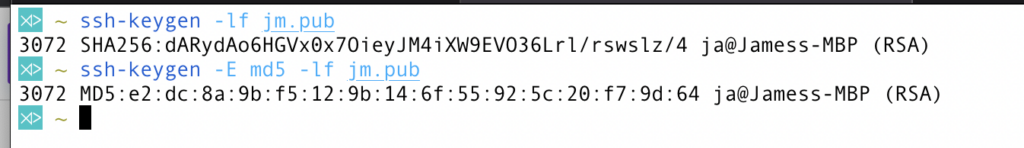
ssh-keygen -lf ~/.ssh/id_rsa.pub
ssh-keygen -E md5 -lf ~/.ssh/id_rsa.pub

0 Comments