If you have edited your C:\Windows\System32\Drivers\etc\hosts file to add a custom DNS entry and run ipconfig /flushdns and Firefox is still returning the old address enter the following in the browser location bar and then click the Clear DNS Cache button
about:networking#dns
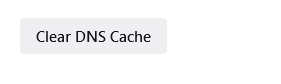
Firefox version 96.0.3 (64-bit)

0 Comments