So I have been using timer apps from the App Store on my Mac to time parts that I run on Zoom.
I was using Tempus but the form factor meant that I was clicking start and then having to relocate the window and hiding the control buttons. I also found that sometimes I would forget to start the timer and then a minute or two later start it and from that moment on I was doing math in my head to try and keep the actual elapsed time in mind
So with the help of Stackoverflow, Electron and React I have created my own small form factor timer with a field to change the start time which is then added to the currently running timer.
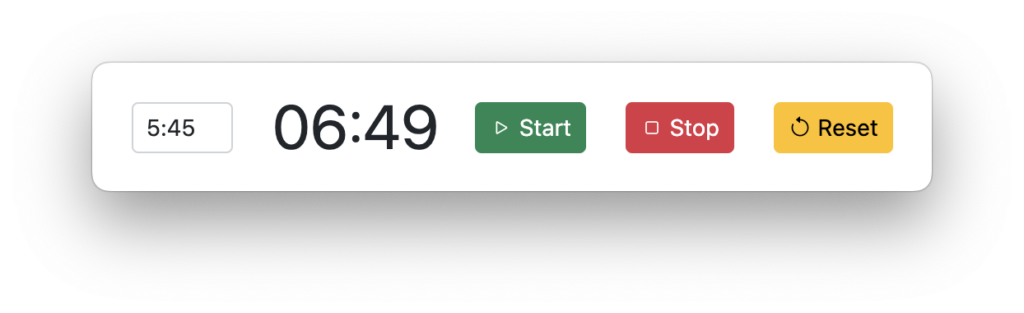
The beauty of the electron / react combo is that you can compile and run it on Linux/Mac & Windows from the same code base code here => https://github.com/toggenation/wt-timer
References:
Timer class that uses system time to keep accurate time and setTimeout loop to refresh the time every 100ms https://stackoverflow.com/a/57981688/9230077
Documentation for Electron https://www.electronjs.org/ incidentally VSCode is based on the Electron framework.
How to install React using create-react-app https://reactjs.org/docs/create-a-new-react-app.html
I was suprised how easy it was to get Electron running and built on all Win/Lin/Mac using the instructions here:
https://mmazzarolo.com/blog/2021-08-12-building-an-electron-application-using-create-react-app/
Tempus Timer on Mac Works Well
This was a good timer but was taking up too much vertical screen realestate.
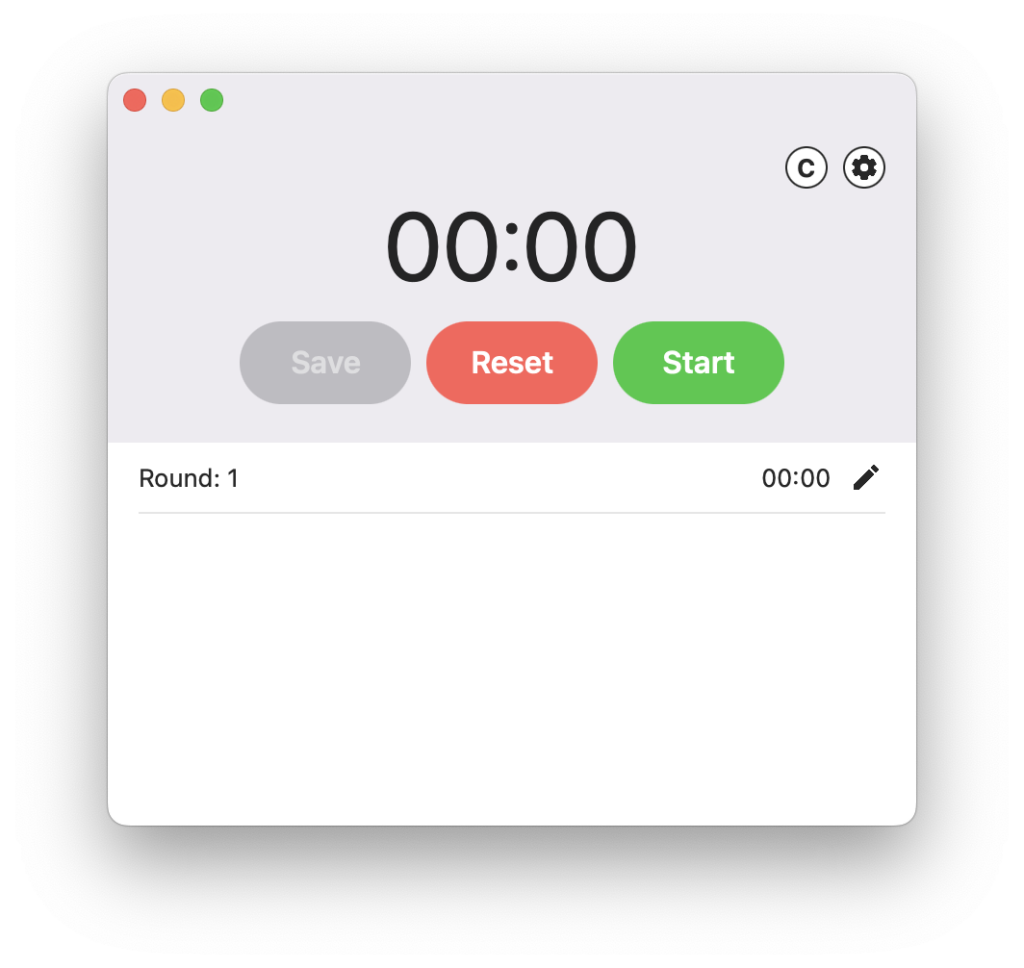

0 Comments